Learn how to create a simple REST API with Go by setting up your development environment, importing necessary packages, defining a request handler function, registering the handler with the HTTP server, and testing the API with a tool such as curl or Postman. Follow these easy steps to get started with building your own REST API in Go.
To create a simple REST API with Go, you can follow these steps:
- Set up your development environment:
- Install the Go programming language.
- Set up your workspace by creating a directory structure as follows:
-
$GOPATH/ src/ github.com/ your_username/ myproject/
- Create a new Go file for your server. For example, you can create a file called
main.goin themyprojectdirectory. - Import the necessary packages. You will need to import the
net/httppackage, which provides functions for handling HTTP requests and responses. - Define a function to handle HTTP requests. This function will take an
http.ResponseWriterand anhttp.Requestas arguments, and will be responsible for writing the response to the client. - Use the
http.HandleFuncfunction to register your request handler function as a handler for a specific URL pattern. - Start the HTTP server using the
http.ListenAndServefunction, passing in the port number and an optional handler. - Test your API by sending HTTP requests to the server using a tool such as
curlor Postman.
Here is an example of a simple REST API that listens on port 8080 and responds to GET requests with a message:
package main
import (
"fmt"
"net/http"
)
func main() {
http.HandleFunc("/", func(w http.ResponseWriter, r *http.Request) {
fmt.Fprintf(w, "Hello, World!")
})
http.ListenAndServe(":8080", nil)
}
This example creates a simple server that listens on port 8080 and responds to requests with a message "Hello, World!". You can test this API by sending a GET request to http://localhost:8080 using a tool such as curl or Postman.
I hope this helps! Let me know if you have any questions.

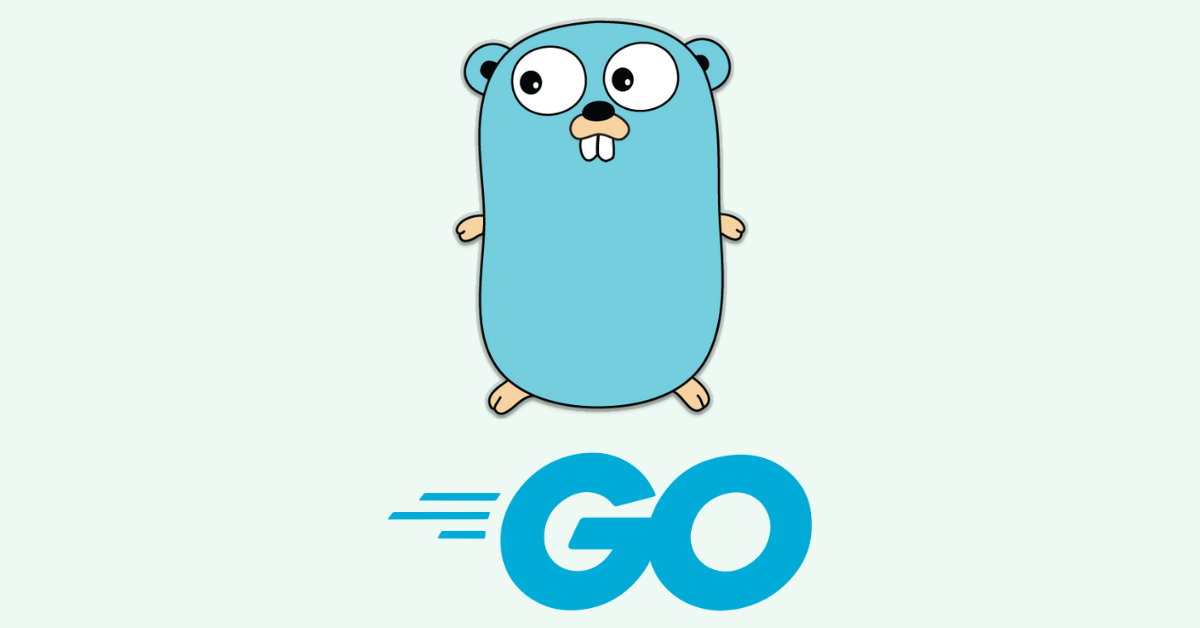






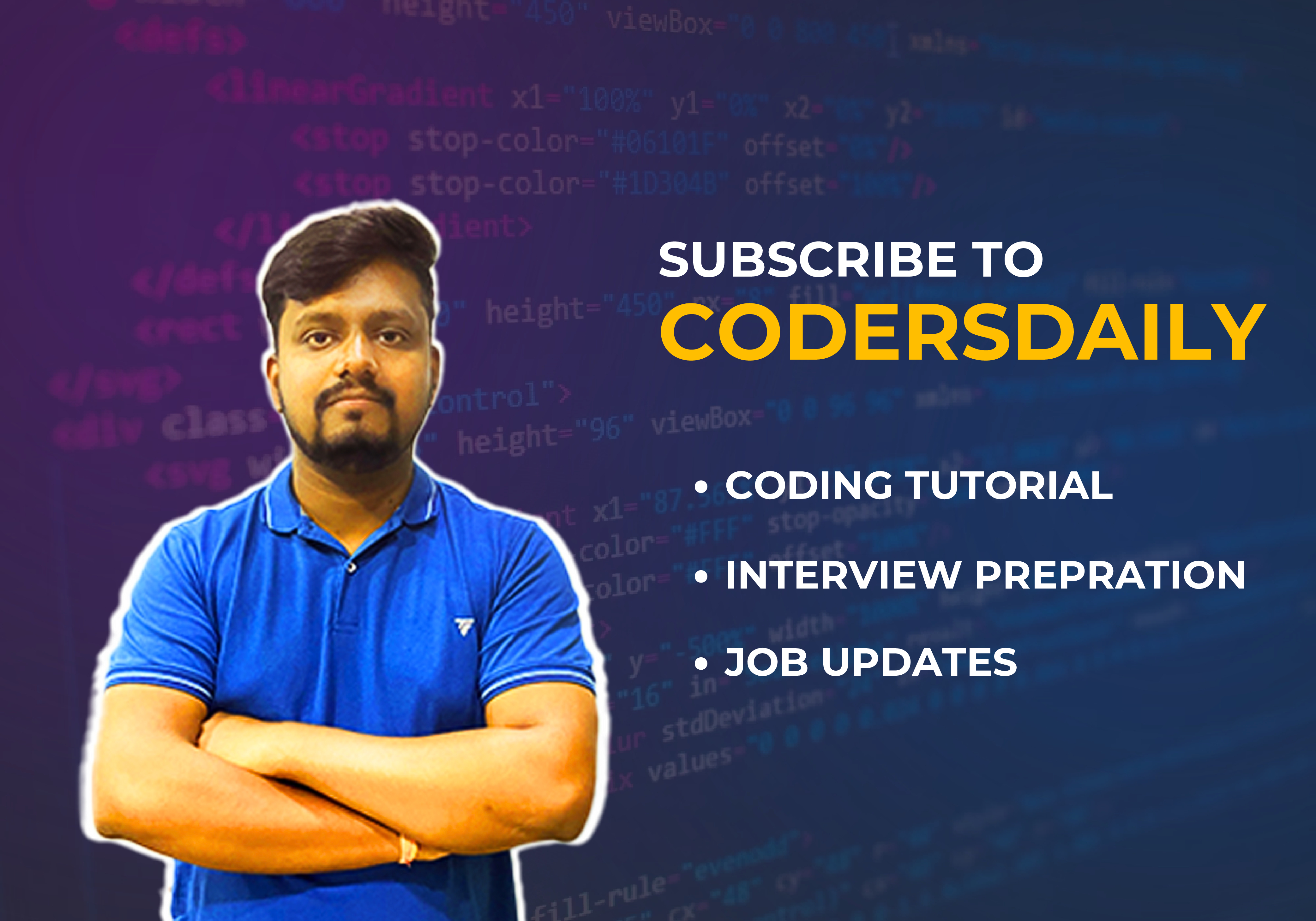
Add a comment: