Capgemini is a global leader in technology services, and React JS is a crucial framework for front-end development. In this blog, we will cover the Top 20 React JS Interview Questions that can help you succeed in your Capgemini interview. These questions focus on both fundamental and advanced React concepts.
1. What is React JS, and why is it used?
React JS is a JavaScript library developed by Facebook for building user interfaces, particularly for single-page applications. It allows developers to create reusable UI components, manage the view layer of web applications, and efficiently update and render components when data changes.
2. What is JSX in React?
JSX stands for JavaScript XML. It allows you to write HTML inside JavaScript, making the code easier to understand and debug. JSX tags are compiled to JavaScript functions under the hood.
3. What is the difference between functional components and class components in React?
- Functional Components: These are stateless components that are simple JavaScript functions. They use hooks to manage state and lifecycle events.
- Class Components: These are stateful components that extend
React.Component. They use lifecycle methods andthis.statefor state management.
4. What are props in React?
Props (short for properties) are read-only attributes passed from a parent component to a child component. They allow components to be dynamic and reusable by passing data to child components.
5. How does React handle state?
State is a built-in object that holds data or information about the component. It can be changed asynchronously using the setState() method in class components or the useState() hook in functional components. State allows React to track and re-render the UI whenever its values change.
6. What are React Hooks?
React Hooks are functions that allow you to use state and other React features in functional components. Common hooks include:
useState: for state management.useEffect: for handling side effects like data fetching.useContext: for accessing the context API.
7. What is the virtual DOM in React?
The Virtual DOM is a lightweight copy of the actual DOM. React uses the virtual DOM to update only the changed elements on the real DOM, instead of updating the entire DOM, which improves the app's performance.
8. Can you explain React's component lifecycle?
React components have a lifecycle divided into three phases:
- Mounting: When the component is created and inserted into the DOM (
componentDidMount()). - Updating: When a component's state or props change (
componentDidUpdate()). - Unmounting: When the component is removed from the DOM (
componentWillUnmount()).
9. How does React handle events?
React handles events similarly to HTML but with camelCase syntax for event names (e.g., onClick, onSubmit). Event handlers are passed as functions and have access to the event object, which React wraps to provide cross-browser compatibility.
10. What is the difference between useEffect() and componentDidMount()?
useEffect()is used in functional components and allows you to handle side effects like data fetching. It runs after every render by default, but you can control it with dependencies.componentDidMount()is a lifecycle method used in class components and runs only once after the component is mounted.
11. What are higher-order components (HOCs) in React?
A Higher-Order Component (HOC) is a function that takes a component and returns a new component. It’s used for reusing component logic across multiple components (e.g., authentication checks).
12. How do you optimize performance in a React application?
- Using React.memo to prevent unnecessary re-renders.
- Code splitting using React.lazy and Suspense.
- useCallback and useMemo hooks for optimizing functions and values.
- Avoiding inline functions and objects within JSX.
13. What is React Router, and why is it used?
React Router is a library used for enabling navigation and routing in React applications. It allows developers to create single-page applications with multiple views and handle URL paths effectively without reloading the page.
14. How do you handle forms in React?
React forms are controlled by components using state. The onChange event is used to update the state as the user types. Controlled components ensure that the form data is handled by React, not the DOM.
15. What is useReducer() in React?
The useReducer() hook is an alternative to useState for managing more complex state logic. It takes a reducer function and an initial state and returns the current state and a dispatch function to trigger state updates.
16. What are portals in React?
React Portals allow you to render components outside of their parent DOM hierarchy, usually into a different part of the DOM tree. This is useful for rendering modals, tooltips, and dropdowns.
17. What is Redux, and how does it integrate with React?
Redux is a state management library that centralizes application state in a single store. React components can access this store via the connect() function or useSelector() hook in functional components. Redux helps manage complex state across multiple components.
18. How do you handle error boundaries in React?
Error boundaries are components that catch JavaScript errors in their child components and prevent the entire app from crashing. They are implemented using the componentDidCatch and getDerivedStateFromError lifecycle methods.
19. What is the significance of keys in React lists?
Keys help React identify which items in a list have changed, been added, or removed. They are crucial for improving performance during rendering and should be unique for each list item.
20. Can you explain lazy loading in React?
Lazy loading is a technique where components are loaded on demand, rather than at the initial load. In React, this can be achieved using React.lazy and Suspense, allowing for code-splitting and reducing the initial load time.
Conclusion
React JS is widely used in front-end development, and Capgemini’s interview process will test both your foundational and advanced knowledge of React. This list of questions and answers will help you review key concepts and be ready for your Capgemini React JS interview.
Good luck!



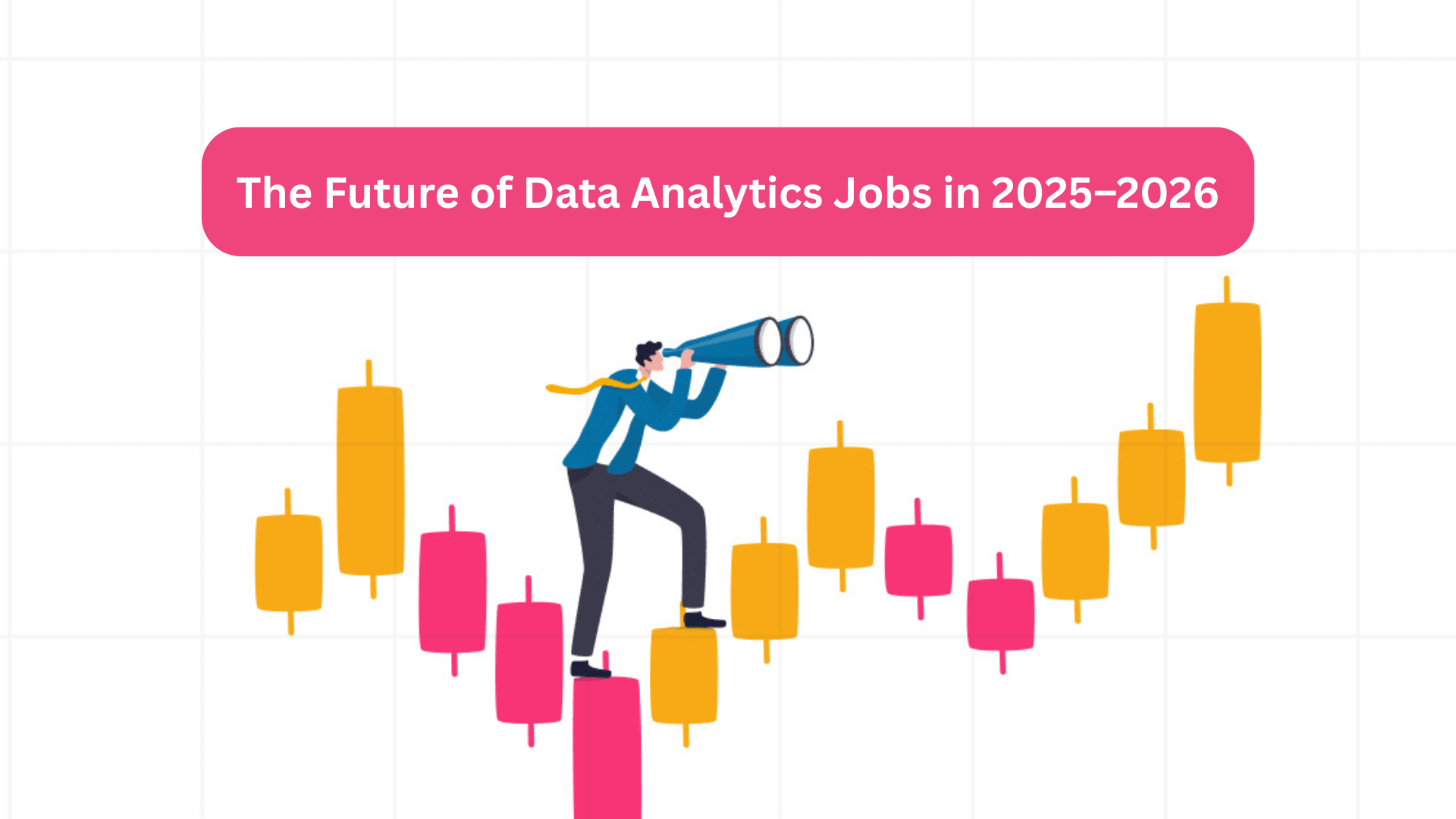




Add a comment: