Learn how to build a face detection system using Golang with our step-by-step guide. Our tutorial covers everything from installing the required packages to performing face detection and drawing bounding boxes around detected faces. Start building your own face detection system today!
Building a face detection system using Golang involves several steps. Here's an overview of the process:
- Install the required packages: You'll need to install a few packages in order to build a face detection system. Some of the important packages are:
- "github.com/mattn/go-gtk/gtk" for creating a graphical user interface
- "gocv.io/x/gocv" for computer vision tasks
-
Load the face detection model: You'll need a pre-trained face detection model in order to detect faces in an image. There are several pre-trained models available, such as the Haar Cascade classifier, the HOG-based detector, and the deep learning-based detector. You can choose the one that suits your needs and load it into your program.
-
Read input image: You'll need to read the image that you want to perform face detection on. You can use the "gocv.IMRead()" function to read the image.
-
Perform face detection: Once you have loaded the face detection model and read the input image, you can perform face detection. You can use the "gocv.CascadeClassifier.DetectMultiScale()" function to detect faces in the image.
-
Draw bounding boxes around detected faces: Once the faces are detected, you can draw bounding boxes around them using the "gocv.Rectangle()" function.
-
Display the output: Finally, you can display the output image with the bounding boxes around the detected faces using the graphical user interface package.
Here's some sample code to get you started:
package main
import (
"github.com/mattn/go-gtk/gtk"
"gocv.io/x/gocv"
)
func main() {
// Load face detection model
classifier := gocv.NewCascadeClassifier()
classifier.Load("haarcascade_frontalface_default.xml")
defer classifier.Close()
// Read input image
img := gocv.IMRead("input.jpg", gocv.IMReadColor)
defer img.Close()
// Perform face detection
rects := classifier.DetectMultiScale(img)
// Draw bounding boxes around detected faces
for _, r := range rects {
gocv.Rectangle(img, r, color.RGBA{255, 0, 0, 0}, 3)
}
// Display the output
window := gtk.NewWindow(gtk.WINDOW_TOPLEVEL)
window.SetTitle("Face Detection")
window.Connect("destroy", gtk.MainQuit)
image := gtk.NewImageFromPixbuf(gocv.ToPixbuf(img))
window.Add(image)
window.SetDefaultSize(img.Cols(), img.Rows())
window.ShowAll()
gtk.Main()
}
Note that this is just a basic example to get you started. You can modify the code to suit your needs and add more functionality to your face detection system.



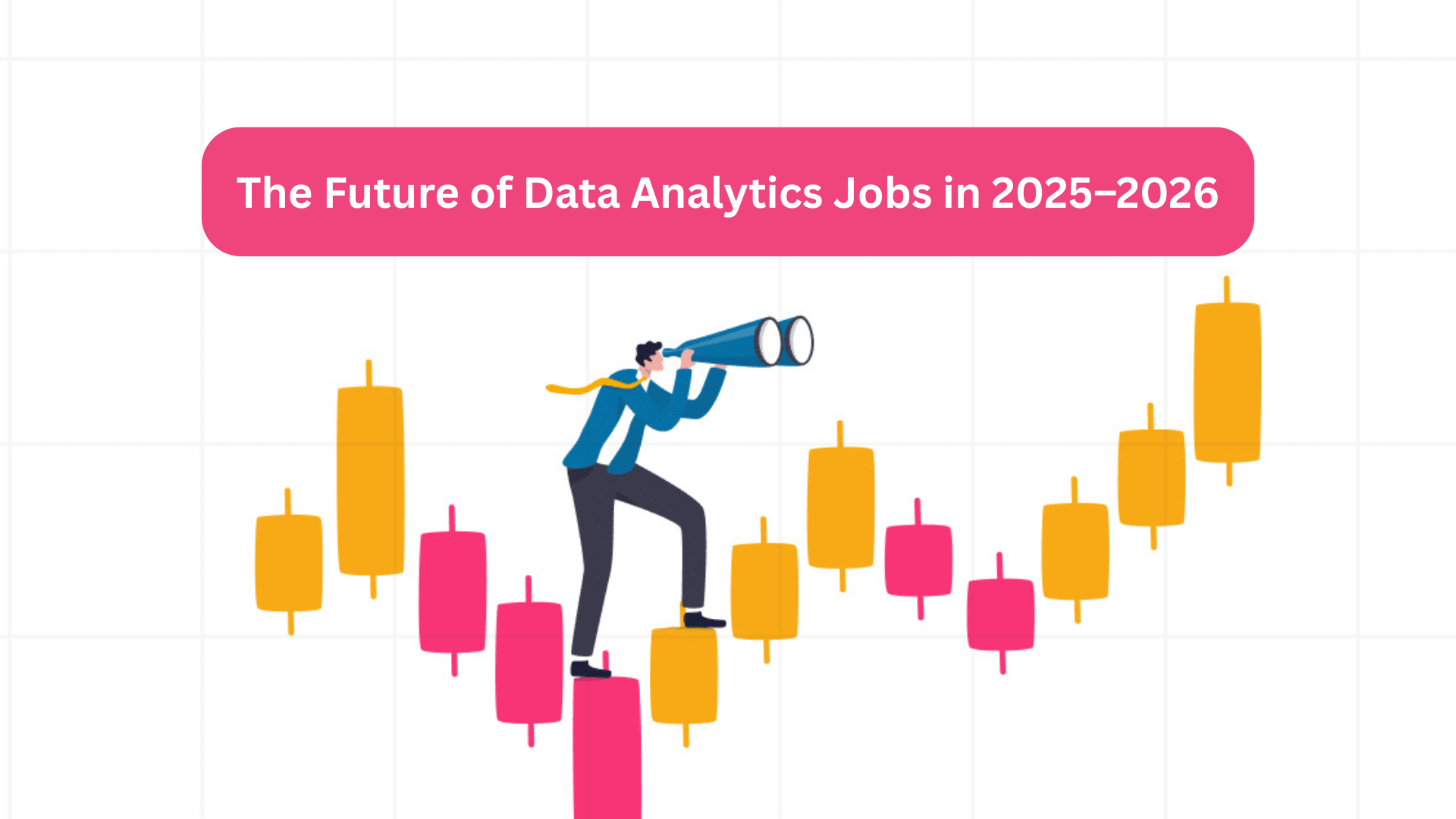




Add a comment: