This blog features the top 50 Full Stack Developer interview questions and answers to help you prepare for your TCS interview. Explore key concepts in front-end and back-end development for a successful interview experience.
Basic Web Development Concepts
1. What is the role of a full stack developer?
- A full stack developer is responsible for both front-end and back-end development tasks. They work on the user interface (UI) and user experience (UX) elements, as well as the server-side logic, databases, and APIs. Their versatility allows them to understand the entire web development process and manage all aspects of a web application, from designing the layout to implementing database operations.
2. Explain the difference between front-end and back-end development.
- Front-end development refers to the part of a website or web application that users interact with directly. It involves using technologies like HTML, CSS, and JavaScript to create the visual layout and interactive elements. Back-end development, on the other hand, involves server-side programming, databases, and application logic that users don't see but powers the functionality of the front end. Common back-end technologies include Node.js, Python, Ruby, and databases like MySQL or MongoDB.
3. What are the main responsibilities of a full stack developer?
- The main responsibilities include:
- Designing and implementing user interfaces.
- Developing server-side logic and database architecture.
- Integrating front-end and back-end systems.
- Ensuring cross-platform optimization and responsiveness.
- Testing and debugging applications.
- Collaborating with other team members, such as designers and product managers.
4. Explain the differences between HTML, CSS, and JavaScript.
- HTML (HyperText Markup Language) is the standard markup language for creating web pages. It provides the structure and content of a webpage. CSS (Cascading Style Sheets) is used for styling HTML elements, controlling layout, colors, fonts, and overall visual presentation. JavaScript is a programming language that enables dynamic interactions and behaviors on web pages, allowing developers to create responsive and interactive experiences.
5. What is the Document Object Model (DOM)?
- The Document Object Model (DOM) is a programming interface for web documents. It represents the structure of a document as a tree of objects, where each node is an object representing a part of the document (such as an element, attribute, or text). The DOM allows programming languages, such as JavaScript, to manipulate the document's structure, style, and content dynamically.
6. Explain how HTTP requests and responses work.
- HTTP (HyperText Transfer Protocol) is the foundation of data communication on the web. An HTTP request is sent from a client (e.g., a web browser) to a server, requesting a resource (like a webpage). The request includes a method (GET, POST, etc.), headers, and possibly a body. The server processes the request and sends back an HTTP response, which includes a status code (indicating success or failure), headers, and the requested content (like HTML).
7. What is REST, and why is it used in web development?
- REST (Representational State Transfer) is an architectural style for designing networked applications. It uses standard HTTP methods and is stateless, meaning each request from a client contains all the information the server needs to fulfill it. REST is used in web development for building APIs that are scalable, maintainable, and easy to consume, allowing different systems to communicate over the web.
8. What is JSON, and how is it used in web applications?
- JSON (JavaScript Object Notation) is a lightweight data interchange format that is easy for humans to read and write, and easy for machines to parse and generate. In web applications, JSON is commonly used to exchange data between a client and a server, particularly in AJAX requests and RESTful APIs, as it provides a structured way to send and receive data.
9. Describe the concept of AJAX and its applications.
- AJAX (Asynchronous JavaScript and XML) is a technique used in web development to create asynchronous requests to a server without requiring a full page reload. It allows web applications to fetch data in the background and update parts of the webpage dynamically, improving user experience. Common applications include loading new content, submitting forms, and updating data in real-time.
10. What are cookies, and how do they differ from local storage and session storage?
- Cookies are small pieces of data stored on the user's device by the web browser, used to remember information about the user (like login status) between sessions. Local storage is a web storage option that allows developers to store data persistently in the user's browser, with no expiration date, while session storage stores data for the duration of the page session. Unlike cookies, local storage and session storage do not send data back to the server with each request, making them more efficient for client-side storage.
Frontend Development: HTML, CSS, and JavaScript
11. What is semantic HTML, and why is it important?
- Semantic HTML refers to the use of HTML markup that conveys meaning and structure to web content. It uses tags that accurately describe the content they contain, like
<article>,<header>,<footer>, and<section>. This is important for accessibility (helping screen readers understand the content), SEO (search engines can better index the content), and maintainability (developers can easily understand the structure of the document).
12. Explain the difference between block-level and inline elements in HTML.
- Block-level elements occupy the full width available, stacking vertically, and starting on a new line. Examples include
<div>,<p>, and<h1>. Inline elements only take up as much width as necessary and do not start on a new line, allowing other elements to sit beside them. Examples include<span>,<a>, and<strong>.
13. What is the CSS box model, and how does it affect layout?
- The CSS box model describes how elements are structured and how their dimensions are calculated. Each element is represented as a box, which includes margins (space outside the box), borders (around the box), padding (space between the content and the border), and the content itself. Understanding the box model is crucial for controlling layout and spacing in web design.
14. What are media queries, and how do they support responsive design?
- Media queries are a feature of CSS that allows developers to apply styles based on specific conditions, such as screen size, resolution, and orientation. They support responsive design by enabling different styles for different devices, ensuring that a website looks good and is functional on all screen sizes, from desktops to mobile devices.
15. Explain the difference between padding and margin in CSS.
- Padding is the space between the content of an element and its border, while margin is the space outside the border that separates the element from other elements. Padding affects the size of the element itself, whereas margins do not alter the element's size but rather its position relative to other elements.
16. What is Flexbox, and when would you use it over CSS grid?
- Flexbox (Flexible Box Layout) is a CSS layout model that provides an efficient way to arrange and distribute space among items in a container, even when their sizes are unknown. Flexbox is ideal for one-dimensional layouts (either rows or columns) where you want to align items easily. CSS Grid, on the other hand, is best for two-dimensional layouts, allowing for complex grid structures. You might choose Flexbox for simpler layouts and CSS Grid for more intricate designs.
17. How do you optimize web pages for faster loading?
- To optimize web pages for faster loading, consider the following strategies:
- Minimize HTTP requests by combining files (CSS and JS).
- Optimize images by compressing them and using the appropriate formats (JPEG, PNG, WebP).
- Enable browser caching to store resources locally.
- Use a content delivery network (CDN) to distribute content geographically.
- Minify CSS and JavaScript files to reduce their size.
- Load scripts asynchronously or defer loading until necessary.
18. What is JavaScript hoisting?
- JavaScript hoisting is a behavior in which variable and function declarations are moved to the top of their containing scope during the compilation phase. This means that you can reference variables and functions before they are actually declared in the code. However, only the declarations are hoisted, not the initializations, which can lead to undefined values if referenced before assignment.
19. Explain the difference between var, let, and const in JavaScript.
varis function-scoped or globally-scoped and can be re-declared and updated. It is hoisted to the top of its scope.letis block-scoped, meaning it is only accessible within the block it is defined. It can be updated but not re-declared in the same scope.constis also block-scoped, but its value cannot be updated or re-declared. It must be initialized at the time of declaration.
20. What are promises in JavaScript, and how are they used?
- Promises in JavaScript are objects that represent the eventual completion (or failure) of an asynchronous operation and its resulting value. A promise can be in one of three states: pending, fulfilled, or rejected. Promises allow you to write cleaner, more manageable asynchronous code, making it easier to handle multiple asynchronous operations using methods like
.then(),.catch(), andasync/await.
Advanced JavaScript and Frontend Frameworks
21. What is the difference between synchronous and asynchronous programming?
- Synchronous programming executes tasks in sequence, meaning each operation must complete before the next one starts. This can lead to blocking, where a long-running task delays subsequent operations. Asynchronous programming allows tasks to run concurrently, enabling other operations to proceed while waiting for a task to complete. This is crucial for improving the performance and responsiveness of web applications.
22. Explain closures in JavaScript.
- A closure is a feature in JavaScript that allows a function to retain access to its lexical scope, even when the function is executed outside of that scope. This means that a nested function can access variables from its containing function after that function has finished executing. Closures are useful for data encapsulation and maintaining state in applications.
23. What is the purpose of an Immediately Invoked Function Expression (IIFE)?
- An IIFE is a JavaScript function that is executed immediately after its definition. It is commonly used to create a new scope, avoiding polluting the global scope and protecting variables from being accessed outside the function. IIFEs are also useful for initializing variables and running code that should only be executed once.
24. Describe the Virtual DOM and its advantages.
- The Virtual DOM is a lightweight representation of the actual DOM used by libraries like React. Instead of updating the actual DOM directly, changes are made to the Virtual DOM first. The library then calculates the minimal number of updates required and applies them to the actual DOM in a single batch. This approach improves performance and responsiveness, as manipulating the DOM can be slow and resource-intensive.
25. What is React, and how does it differ from other frameworks like Angular?
- React is a JavaScript library for building user interfaces, primarily for single-page applications. It emphasizes a component-based architecture, allowing developers to create reusable UI components. Unlike Angular, which is a full-fledged framework that includes a wide range of features and conventions, React focuses solely on the view layer. React uses a Virtual DOM for efficient updates, whereas Angular employs two-way data binding.
26. Explain the concept of components in React.
- Components in React are the building blocks of the user interface. They are self-contained, reusable pieces of code that can be composed together to create complex UIs. Components can be functional or class-based, and they manage their own state and lifecycle methods. This modular approach makes it easier to maintain and scale applications.
27. What are React hooks, and why are they useful?
- React hooks are functions that allow developers to use state and other React features in functional components. They enable state management (
useState), side effects (useEffect), and context management (useContext) without the need for class components. Hooks promote cleaner and more functional code, making it easier to share logic between components.
28. Describe the model-view-controller (MVC) architecture in Angular.
- MVC is a software design pattern that separates an application into three interconnected components: Model, View, and Controller. In Angular:
- Model represents the data and business logic.
- View is the user interface (HTML templates).
- Controller acts as an intermediary between the Model and View, handling user input and updating the Model or View accordingly. This separation of concerns enhances maintainability and testability.
29. What is Vue.js, and what are its main features?
- Vue.js is a progressive JavaScript framework for building user interfaces. Its main features include:
- A reactive data binding system, allowing the UI to automatically update when the underlying data changes.
- A component-based architecture for creating reusable UI components.
- A flexible ecosystem, with options for integrating with other libraries or existing projects.
- Simple and easy-to-learn syntax, making it accessible for beginners.
30. How would you handle state management in a large-scale React application?
- In a large-scale React application, state management can be handled using:
- React Context API for simple global state needs.
- Redux or MobX for more complex state management solutions, providing a centralized store and predictable state updates.
- React Query or Apollo Client for managing server state and caching data from APIs.
- Custom hooks to encapsulate and manage local component state and shared logic.
Backend Development: Databases and APIs
31. What is an API, and how does it work?
- An API (Application Programming Interface) is a set of rules and protocols that allow different software applications to communicate with each other. It defines the methods and data formats that applications can use to request and exchange information. APIs can be accessed over the web using HTTP, and they often return data in formats like JSON or XML.
32. Explain CRUD operations and give examples.
- CRUD operations represent the four basic functions of persistent storage:
- Create: Adding new data (e.g., POST request to add a new user).
- Read: Retrieving existing data (e.g., GET request to fetch user details).
- Update: Modifying existing data (e.g., PUT request to update user information).
- Delete: Removing existing data (e.g., DELETE request to remove a user). These operations are essential for managing data in applications.
33. What is a relational database, and how does it differ from a NoSQL database?
- A relational database organizes data into tables with predefined relationships between them. It uses Structured Query Language (SQL) for querying and managing data. In contrast, a NoSQL database is designed for flexibility and scalability, often storing data in formats like key-value pairs, documents, or graphs, without requiring a fixed schema. NoSQL databases are better suited for unstructured or semi-structured data and can handle large volumes of data across distributed systems.
34. Describe SQL joins and explain different types of joins.
- SQL joins are used to combine rows from two or more tables based on a related column. The main types of joins include:
- INNER JOIN: Returns only the rows with matching values in both tables.
- LEFT JOIN (or LEFT OUTER JOIN): Returns all rows from the left table and matching rows from the right table; if no match exists, NULL values are returned for the right table.
- RIGHT JOIN (or RIGHT OUTER JOIN): Returns all rows from the right table and matching rows from the left table; if no match exists, NULL values are returned for the left table.
- FULL OUTER JOIN: Returns all rows from both tables, with NULLs in place where there are no matches.
35. What are transactions in SQL, and why are they important?
- Transactions are a sequence of one or more SQL operations executed as a single unit. They ensure data integrity and consistency in the database. A transaction can be committed (making all changes permanent) or rolled back (undoing all changes). Transactions are important because they help maintain the ACID properties (Atomicity, Consistency, Isolation, Durability), which guarantee reliable processing of database operations.
36. Explain what MongoDB is and its key features.
- MongoDB is a NoSQL database that stores data in flexible, JSON-like documents. Its key features include:
- Schema-less data model: Allowing for varied structures within the same collection.
- Scalability: Facilitating horizontal scaling across multiple servers.
- Rich querying capabilities: Supporting ad-hoc queries, indexing, and aggregation.
- Replication and sharding: Enhancing data availability and distribution.
37. How would you connect a Node.js application to a MongoDB database?
- To connect a Node.js application to a MongoDB database, you can use the MongoDB Node.js Driver or an Object Document Mapper (ODM) like Mongoose. Here’s a basic example using Mongoose:
- Install Mongoose:
npm install mongoose. - Connect to MongoDB:
const mongoose = require('mongoose'); mongoose.connect('mongodb://localhost:27017/mydatabase', { useNewUrlParser: true, useUnifiedTopology: true }) .then(() => console.log('MongoDB connected')) .catch(err => console.log(err));
38. What is middleware in Express.js, and how is it used?
- Middleware in Express.js is a function that has access to the request, response, and next middleware function in the application’s request-response cycle. It can modify the request and response objects, end the request-response cycle, or call the next middleware function. Middleware is used for various purposes, including logging, authentication, error handling, and serving static files.
39. Explain what JWT (JSON Web Token) is and how it is used for authentication.
- JWT (JSON Web Token) is a compact, URL-safe means of representing claims to be transferred between two parties. It consists of three parts: header, payload, and signature. JWTs are used for authentication by allowing a server to generate a token that certifies the user's identity. The client stores this token and includes it in the header of subsequent requests, allowing the server to verify the user without requiring repeated logins.
40. What are RESTful APIs, and how are they structured?
- RESTful APIs adhere to REST principles and are structured around resources. They use standard HTTP methods (GET, POST, PUT, DELETE) to perform CRUD operations on resources, which are identified by unique URIs. A RESTful API should be stateless, meaning each request from the client must contain all the information needed to process it. Responses are typically in JSON format, making it easy for clients to parse and use the data.
Server-side Programming and Backend Frameworks
41. What is Node.js, and why is it popular in full stack development?
- Node.js is a JavaScript runtime built on Chrome's V8 JavaScript engine. It allows developers to run JavaScript on the server side, enabling full stack development using a single programming language. Node.js is popular due to its non-blocking, event-driven architecture, which makes it highly efficient and suitable for building scalable network applications. Its extensive package ecosystem (npm) also provides a wealth of libraries and tools for development.
42. Explain the concept of event-driven programming in Node.js.
- Event-driven programming is a programming paradigm where the flow of the program is determined by events such as user actions, messages from other programs, or sensor outputs. In Node.js, event-driven programming allows developers to build applications that can handle multiple connections simultaneously without blocking the execution thread. The Node.js runtime utilizes an event loop to manage and respond to events, making it efficient for I/O operations.
43. How does Express.js help in building server-side applications?
- Express.js is a minimal and flexible Node.js web application framework that provides a robust set of features for building web and mobile applications. It simplifies routing, middleware management, and request handling. Express allows developers to create APIs easily, manage sessions, handle cookies, and serve static files, making it a popular choice for building server-side applications.
44. What is middleware in Express, and how is it used?
- Middleware in Express is a function that is executed during the request-response cycle. It can perform tasks such as modifying the request and response objects, ending the request-response cycle, or calling the next middleware function. Middleware is used for tasks like logging requests, authenticating users, handling errors, and parsing request bodies.
45. Describe the process of handling authentication in a web application.
- Authentication in a web application typically involves the following steps:
- User Registration: Users create an account with a username and password.
- Login: Users provide their credentials, which are verified against stored records.
- Token Generation: Upon successful login, a token (e.g., JWT) is generated and sent to the client.
- Token Storage: The client stores the token (usually in local storage or cookies).
- Protected Routes: The client includes the token in the header of requests to protected routes, allowing the server to authenticate the user and authorize access.
46. How do you secure an API endpoint?
- To secure an API endpoint, you can implement several strategies:
- Authentication: Require users to log in and verify their identity using tokens (e.g., JWT).
- Authorization: Check user roles and permissions to restrict access to certain endpoints.
- Input Validation: Validate and sanitize incoming data to prevent attacks like SQL injection.
- Rate Limiting: Implement rate limiting to prevent abuse and DDoS attacks.
- HTTPS: Use HTTPS to encrypt data in transit, ensuring secure communication between clients and the server.
47. What is GraphQL, and how does it differ from REST?
- GraphQL is a query language for APIs and a runtime for executing those queries by using a type system. Unlike REST, where endpoints are fixed, GraphQL allows clients to request only the data they need, resulting in more efficient data retrieval. Clients can specify the structure of the response, minimizing over-fetching or under-fetching of data. GraphQL also has a single endpoint, unlike REST APIs, which typically have multiple endpoints for different resources.
48. Explain what CORS (Cross-Origin Resource Sharing) is and why it is necessary.
- CORS (Cross-Origin Resource Sharing) is a security feature implemented by web browsers that restricts web pages from making requests to a different domain than the one that served the web page. It is necessary to prevent malicious websites from accessing sensitive data on another domain. CORS allows servers to specify who can access their resources by including specific headers in their responses, enabling safe cross-origin requests.
49. How would you implement error handling in a Node.js application?
- Error handling in a Node.js application can be implemented using:
- Try-Catch: Wrap asynchronous code in try-catch blocks for synchronous functions or use
.catch()for promises. - Error Middleware: Create custom error-handling middleware in Express to catch errors and send appropriate responses to clients.
- Logging: Use logging libraries (e.g., Winston, Morgan) to log errors for debugging purposes.
- Global Error Handler: Implement a global error handler to catch unhandled errors and prevent the application from crashing.
- Try-Catch: Wrap asynchronous code in try-catch blocks for synchronous functions or use
50. What are WebSockets, and how are they used in real-time web applications?
- WebSockets are a communication protocol that provides full-duplex communication channels over a single TCP connection. They allow real-time, bi-directional communication between clients and servers. WebSockets are used in applications that require instant updates, such as chat applications, live notifications, and collaborative tools, where low latency and real-time data transfer are crucial.



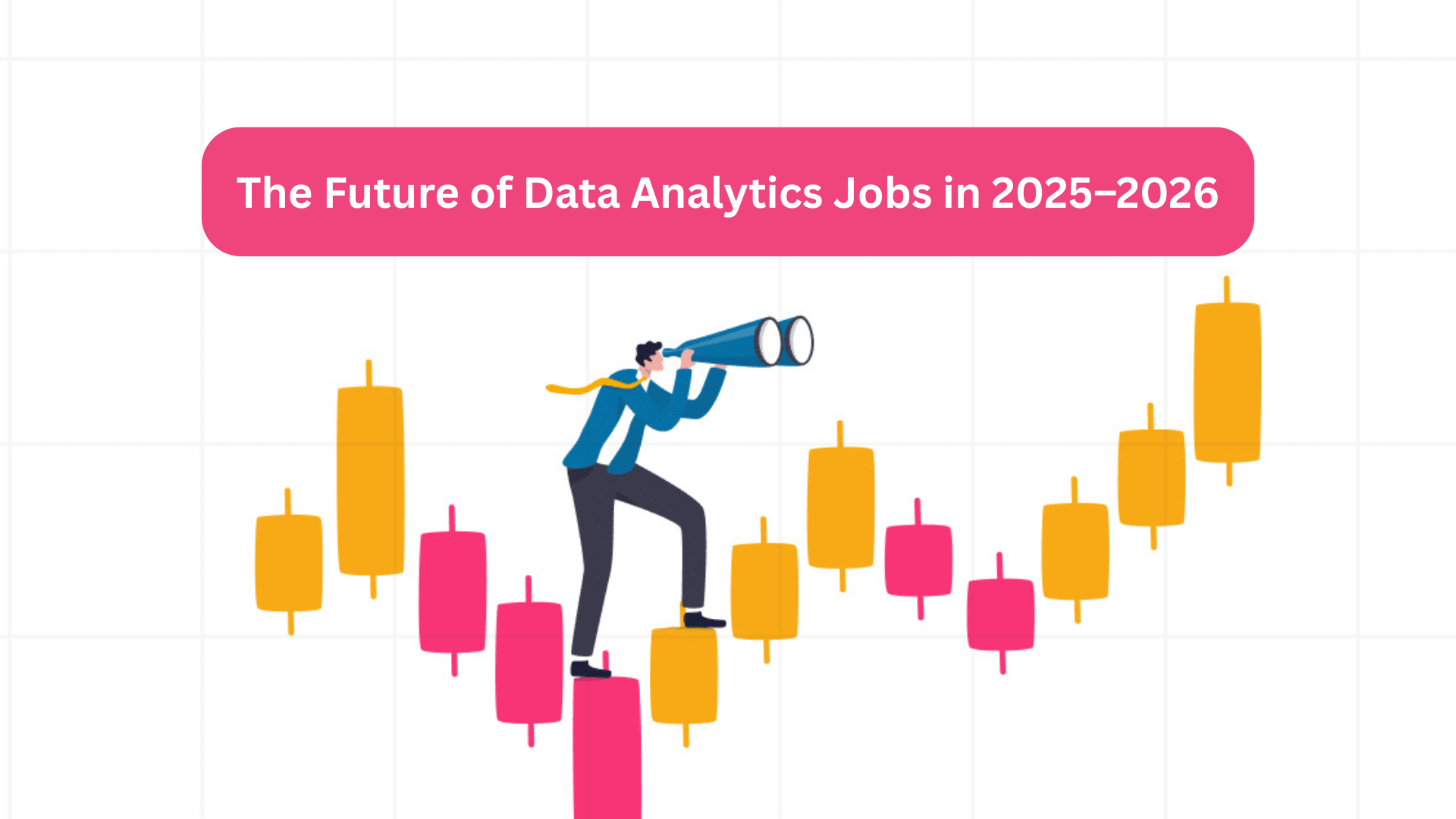




Add a comment: