A comprehensive guide featuring the top 50 React JS interview questions and answers, designed for developers looking to enhance their interview preparation.
Basic Concepts
1. What is React?
- React is an open-source JavaScript library developed by Facebook for building user interfaces, particularly for single-page applications. It allows developers to create reusable UI components and manage the state of applications efficiently.
2. What are the main features of React?
- Component-Based: React allows for the creation of encapsulated components that manage their own state.
- Declarative: React makes it easy to create interactive UIs by designing simple views for each state in the application.
- Virtual DOM: React uses a virtual representation of the DOM to optimize rendering and improve performance.
- Unidirectional Data Flow: Data flows in one direction, making it easier to understand and debug applications.
3. Explain the virtual DOM and how it works.
- The virtual DOM is a lightweight copy of the actual DOM. When changes are made to the UI, React updates the virtual DOM first. It then compares the virtual DOM with the actual DOM using a process called "reconciliation" to determine the minimal number of changes required to update the UI, which enhances performance.
4. What are components in React?
- Components are the building blocks of a React application. They are reusable pieces of code that return a React element to be rendered to the DOM. Components can be functional or class-based.
5. Differentiate between functional and class components.
- Functional Components:
- Simplified and written as plain JavaScript functions.
- Do not have access to lifecycle methods or state (before React hooks were introduced).
- With React hooks, functional components can now manage state and side effects.
- Class Components:
- Require extending from
React.Componentand must contain arender()method to return JSX. - Have access to lifecycle methods like
componentDidMount,componentDidUpdate, etc. - Can maintain their own state directly without hooks.
- Require extending from
6. What is JSX?
- JSX (JavaScript XML) is a syntax extension for JavaScript that allows writing HTML-like code within JavaScript. It makes it easier to create React elements and components.
7. How do you create a React application?
- You can create a React application using Create React App by running the following command in your terminal:
npx create-react-app my-app
8. What are props in React?
-
Props (short for properties) are a way to pass data from one component to another in React, specifically from parent components to child components. Props are immutable, meaning they cannot be changed by the receiving component. They help in making components reusable by allowing dynamic values to be passed to them. For example:
function Greeting(props) { return <h1>Hello, {props.name}!</h1>; }Here,
nameis a prop passed to theGreetingcomponent.
9. What is state in React?
- State is an object that holds data that may change over the lifecycle of a component. Unlike props, state is managed within the component and can be updated using the
setStatemethod in class components or theuseStatehook in functional components.
10. How do you manage state in a React application?
- State can be managed using:
- Local State: Managed within the component using
useState. - Global State: Managed using context API or state management libraries like Redux.
- Local State: Managed within the component using
Advanced Concepts
11. What are React hooks?
-
React Hooks are special functions introduced in React 16.8 that allow developers to use state and other React features, like lifecycle methods, in functional components without the need for class components. Hooks make functional components more powerful and concise by enabling features such as state management, side effects, context access, and more.
Commonly used hooks include:
useState: For managing state in functional components.useEffect: For handling side effects like fetching data or updating the DOM.useContext: For accessing context values.useRef: For referencing DOM elements or maintaining persistent values across renders.
12. Explain the useEffect hook.
-
The useEffect hook is used to perform side effects in functional components. It replaces lifecycle methods like
componentDidMount,componentDidUpdate, andcomponentWillUnmountin class components. You can useuseEffectfor tasks like fetching data, setting up subscriptions, and manually changing the DOM.Here’s an example of using
useEffect:useEffect(() => { // Code to run when the component mounts or updates console.log("Component rendered!"); return () => { // Optional cleanup code (e.g., unsubscribe, clear intervals) console.log("Component will unmount."); }; }, [dependencies]); // Only re-run the effect if the dependencies changeThe
useEffecthook takes two arguments:- A callback function that contains the side effect logic.
- An optional array of dependencies that determines when the effect should run. If the array is empty, the effect runs only once after the initial render.
13. What is the purpose of useState?
- The
useStatehook allows you to add state to functional components. It returns a state variable and a function to update that state.
14. How do you handle forms in React?
-
Forms in React are handled by using controlled components, where form data is managed by the component's state. This allows the form data to stay in sync with the component’s state and makes it easier to handle form validation and submission.
Here’s an example:
function Form() { const [name, setName] = useState(""); const handleSubmit = (e) => { e.preventDefault(); alert(`Submitting Name: ${name}`); }; return ( <form onSubmit={handleSubmit}> <input type="text" value={name} onChange={(e) => setName(e.target.value)} /> <button type="submit">Submit</button> </form> ); }In this example, the form input is controlled by the
namestate, and its value changes as the user types.
15. What is context API in React?
- The Context API provides a way to share values between components without having to pass props down manually at every level. It is useful for global data like themes or user authentication.
16. How do you optimize performance in a React application?
- Performance can be optimized by:
- Using React.memo to prevent unnecessary re-renders.
- Implementing lazy loading for components and data.
- Using shouldComponentUpdate to control re-renders.
- Optimizing images and other assets.
17. What are higher-order components (HOCs)?
- HOCs are functions that take a component as an argument and return a new component with additional props or behavior. They are useful for code reuse and abstraction.
18. Explain the concept of render props.
- Render props are a technique for sharing code between components using a prop whose value is a function. They allow components to be more flexible and reusable.
19. What is the difference between controlled and uncontrolled components?
-
Controlled Components: The form input elements are controlled by React's state. The value of an input field is set through
state, and changes are handled via event handlers.const [value, setValue] = useState(""); <input value={value} onChange={(e) => setValue(e.target.value)} />; -
Uncontrolled Components: The form input elements are not controlled by state; instead, you use refs to access their current value.
const inputRef = useRef(null); <input ref={inputRef} />;
Controlled components offer more control and are easier to validate, whereas uncontrolled components are simpler and often used when you don't need real-time control of the form data.
20. How do you implement routing in a React application?
-
React Router is the standard library used for routing in React applications. It allows you to handle navigation between different pages or views. Steps to implement routing:
- Install React Router:
npm install react-router-dom - Wrap your application in a
Router:import { BrowserRouter as Router, Route, Switch } from 'react-router-dom'; function App() { return ( <Router> <Switch> <Route path="/" exact component={Home} /> <Route path="/about" component={About} /> </Switch> </Router> ); } - Use
Routecomponents to map URLs to specific components.
React Router also provides features like nested routing, dynamic routing, and route-based code splitting.
Lifecycle Methods
21. What are lifecycle methods in React?
-
Lifecycle methods in React are special methods that allow you to hook into specific phases of a component’s life: mounting, updating, and unmounting. These methods give developers control over what happens when a component is created, updated, or destroyed.
There are three main lifecycle phases:
- Mounting: When the component is being inserted into the DOM (
constructor,componentDidMount). - Updating: When the component is re-rendered due to state or props changes (
shouldComponentUpdate,componentDidUpdate). - Unmounting: When the component is removed from the DOM (
componentWillUnmount).
- Mounting: When the component is being inserted into the DOM (
With React hooks, lifecycle methods are replaced by useEffect.
22. Explain the componentDidMount method.
-
The componentDidMount method is a lifecycle method in React that is invoked immediately after a component is mounted (inserted into the DOM). This method is often used for tasks such as fetching data from an API, subscribing to events, or directly interacting with the DOM.
Example:
class MyComponent extends React.Component { componentDidMount() { // Fetching data or setting up subscriptions fetch('/api/data') .then(response => response.json()) .then(data => this.setState({ data })); } render() { return <div>{this.state.data}</div>; } }It runs only once after the initial render and is the ideal place to make side-effect operations like fetching data.
23. What is the purpose of shouldComponentUpdate?
- The shouldComponentUpdate method is a lifecycle method used to optimize performance by controlling whether a component should re-render when its state or props change. It allows you to return
true(to re-render) orfalse(to prevent re-rendering) based on a comparison of the new and previous props or state.
24. Describe the componentWillUnmount method.
- The componentWillUnmount method is a lifecycle method that is called just before a component is removed from the DOM. This method is commonly used to perform cleanup operations, such as clearing timers, canceling network requests, or unsubscribing from events.
25. How do you fetch data in a React component?
- To fetch data in a React component, you can use the
componentDidMountlifecycle method in class components or theuseEffecthook in functional components. Fetching is often done using the nativefetchAPI or libraries likeAxios.
Testing and Debugging
26. How do you test React components?
- React components can be tested using Jest, Enzyme, or other testing libraries.
27. What is Jest?
-
Jest is a JavaScript testing framework developed by Facebook. It is widely used for testing React applications. Jest is known for its simplicity, powerful mocking capabilities, and snapshot testing.
Key features of Jest include:
- Zero Configuration: Jest works out of the box for most JavaScript projects.
- Mocking: Easily mock functions, modules, and timers.
- Snapshot Testing: Capture and compare component outputs over time.
- Test Coverage: Built-in coverage reports help identify untested parts of your code.
- Parallel Test Execution: Runs tests in parallel for faster performance.
Jest can be integrated easily with React Testing Library for effective component testing.
28. Explain the purpose of Enzyme.
- Enzyme is a testing utility for React that provides a way to shallow render components, making it easier to test their behavior.
29. How do you handle errors in React applications?
- Errors can be handled using try-catch blocks, error boundaries, or error reporting tools like Sentry.
30. What tools do you use for debugging React applications?
-
Several tools can be used to debug React applications effectively:
- React Developer Tools: A Chrome and Firefox extension that allows you to inspect the React component tree, view props and state, and measure component performance.
- Browser Developer Tools: Built-in tools in browsers that provide features like inspecting DOM elements, viewing network requests, and monitoring console logs.
- Console.log: A straightforward but effective way to debug by logging values to the console at various points in your code.
- Debugging with VSCode: If you use Visual Studio Code, you can set up a debugging environment that allows you to set breakpoints and inspect variables.
- Redux DevTools: If you're using Redux for state management, Redux DevTools provide powerful state inspection, time-travel debugging, and the ability to log actions and state changes.
Performance Optimization
31. What is memoization in React?
- Memoization is an optimization technique used to enhance the performance of React applications by caching the results of expensive function calls and returning the cached result when the same inputs occur again. In React, memoization is often applied to components to prevent unnecessary re-renders.
32. Explain lazy loading in React.
-
Lazy loading is a technique that delays the loading of components or resources until they are needed. In React, this is commonly used to optimize the performance of applications by reducing the initial load time.
React provides the
React.lazyfunction to enable lazy loading of components. You can wrap a dynamic import of a component withReact.lazy, allowing it to be loaded only when it is rendered for the first time.
33. How do you prevent unnecessary re-renders?
-
Preventing unnecessary re-renders in React can significantly enhance performance. Here are some techniques to achieve this:
-
Pure Components: Use
React.PureComponentfor class components or functional components withReact.memo, which perform shallow comparisons of props and state to determine if a re-render is necessary. -
Memoization: Use
useMemoanduseCallbackto memoize expensive calculations and callback functions, respectively. This prevents functions from being recreated on every render and ensures components only re-render when necessary. -
Avoid Inline Functions: Inline functions can lead to unnecessary re-renders because they create new references on every render. Instead, define functions outside of the render method or use
useCallback. -
Optimizing Context: If using React Context, consider splitting your context into smaller contexts to avoid re-rendering components that don’t rely on certain values.
-
Conditional Rendering: Only render components when needed, based on conditions or flags in the state.
34. What is the purpose of React.memo?
- React.memo is a higher-order component that optimizes the performance of functional components by preventing them from re-rendering when their props do not change. It performs a shallow comparison of the component's props and will only re-render the component if the props have changed.
35. How do you use the useCallback hook?
- The useCallback hook is used to memoize callback functions in functional components. It returns a memoized version of the callback that only changes if one of the dependencies has changed. This is particularly useful for passing callbacks to optimized child components that rely on reference equality to prevent unnecessary re-renders.
Styling and Theming
36. What are the different ways to style React components?
-
There are several ways to style React components, each with its own advantages and use cases:
-
CSS Stylesheets: Traditional CSS files can be imported directly into your component files. This method is straightforward but can lead to global namespace issues.
-
Inline Styles: You can apply styles directly to components using the
styleprop. This is useful for dynamic styling but can be less readable. -
CSS Modules: Allows you to write CSS that is scoped to a specific component, preventing conflicts. Class names are locally scoped by default.
-
Styled Components: A library that allows you to write CSS-in-JS. Styles are scoped to the component and can be dynamic.
-
Emotion: Similar to styled-components, Emotion is a CSS-in-JS library that allows for dynamic styling and provides excellent performance.
-
Tailwind CSS: A utility-first CSS framework that allows you to apply styles directly in your JSX with class names. This approach encourages consistency and reusability.
37. Explain CSS Modules.
- CSS Modules are a CSS file format that allows for modular and scoped styles. Each CSS class is scoped locally by default, meaning that class names are unique to the component, preventing conflicts with other styles across the application.
38. How do you implement theming in a React application?
-
Theming in a React application can be implemented using several approaches:
-
Context API: Use React's Context API to provide theme values throughout your component tree.
const ThemeContext = React.createContext('light'); function App() { const [theme, setTheme] = useState('light'); return ( <ThemeContext.Provider value={theme}> <ThemeToggle toggleTheme={() => setTheme(prev => (prev === 'light' ? 'dark' : 'light'))} /> <ThemedComponent /> </ThemeContext.Provider> ); } -
Styled Components or Emotion: Both libraries allow you to create styled components that can adapt based on the current theme.
const Button = styled.button` background-color: ${props => (props.theme === 'dark' ? 'black' : 'white')}; color: ${props => (props.theme === 'dark' ? 'white' : 'black')}; `; -
CSS Variables: Define CSS variables for theme properties in your CSS files and toggle them based on the theme state.
:root { --background-color: white; --text-color: black; } [data-theme='dark'] { --background-color: black; --text-color: white; }function App() { const [theme, setTheme] = useState('light'); useEffect(() => { document.documentElement.setAttribute('data-theme', theme); }, [theme]); }
39. What is styled-components?
-
Styled-components is a popular library for styling React applications using tagged template literals. It allows you to write CSS directly in your JavaScript files, creating components with scoped styles.
Key features of styled-components:
- Dynamic Styling: Styles can change based on props or global state.
- Automatic Vendor Prefixing: Ensures compatibility across different browsers without manual work.
- No Class Name Bugs: Since styles are scoped to components, there's no risk of naming collisions.
- Ecosystem Integration: Works well with React's component model and can integrate with other libraries.
40. How do you handle responsive design in React?
- Responsive design can be handled using CSS media queries, utility-first libraries like Tailwind CSS, or responsive design libraries like React-Grid-Layout.
Ecosystem and Tools
41. What is Redux, and how does it work with React?
-
Redux is a state management library for JavaScript applications, often used with React to manage application state in a predictable way. It follows the principles of a unidirectional data flow and uses a central store to manage all the application state.
Key concepts of Redux:
- Store: A single source of truth for the entire application state. The store is created using the
createStorefunction. - Actions: Plain JavaScript objects that describe changes to the state. Actions must have a
typeproperty and can have additional data. - Reducers: Pure functions that take the current state and an action as arguments and return a new state. Reducers specify how the state changes in response to actions.
- Dispatch: A method that sends actions to the store. This updates the state based on the reducer's logic.
- Selectors: Functions that extract specific data from the state.
42. Explain the concept of middleware in Redux.
-
Middleware in Redux is a way to enhance the store with additional functionality, allowing you to intercept actions before they reach the reducer. Middleware can be used for various purposes, including logging, handling asynchronous actions, and more.
Commonly used middleware:
-
Redux Thunk: Allows you to write action creators that return a function instead of an action, enabling you to perform asynchronous dispatches.
-
Redux Saga: Uses generator functions to handle side effects in a more declarative manner. It is useful for complex asynchronous workflows.
43. What is React Router?
-
React Router is a library for routing in React applications, allowing you to build single-page applications (SPAs) with navigation. It enables you to define routes in your application, making it easy to render different components based on the URL.
Key components of React Router:
- BrowserRouter: The main component that keeps your UI in sync with the URL.
- Route: Defines a route in the application. It specifies which component to render when the URL matches the defined path.
- Link: Used to create links that navigate to different routes.
- Switch: Renders the first child
<Route>that matches the location. This is useful for grouping routes.
44. How do you manage side effects in React applications?
-
Managing side effects in React applications typically involves handling asynchronous operations, such as data fetching, subscriptions, or manual DOM manipulations. Common ways to manage side effects include:
-
useEffect Hook: The built-in
useEffecthook allows you to perform side effects in functional components. It runs after every render and can be controlled with dependencies. -
Redux Thunk: For managing asynchronous actions in Redux, you can use Redux Thunk to create action creators that perform side effects and dispatch actions accordingly.
-
Redux Saga: A more advanced solution for managing side effects using generator functions, allowing for more complex asynchronous workflows.
-
Custom Hooks: Create reusable custom hooks to encapsulate side effect logic that can be shared across components.
45. What are some popular libraries used with React?
-
There are numerous libraries that enhance the functionality of React applications. Some popular libraries include:
-
Redux: For state management, enabling predictable state management and unidirectional data flow.
-
React Router: For routing and navigation in single-page applications, allowing for dynamic routing based on the URL.
-
Axios: A promise-based HTTP client for making requests to APIs.
-
Styled-Components: A library for writing CSS-in-JS, allowing for styled components with scoped styles.
-
Formik: A library for handling forms in React, simplifying form management and validation.
-
React Hook Form: Another library for managing forms, focusing on performance and simplicity.
-
React Query: A library for fetching, caching, and synchronizing server state in React applications.
Miscellaneous
46. What are the differences between React and Angular?
- React and Angular are both popular front-end frameworks for building web applications, but they have distinct differences:
-
Library vs. Framework:
- React is a JavaScript library developed by Facebook for building user interfaces, primarily focused on the view layer.
- Angular is a full-fledged framework developed by Google that provides a complete solution for building complex applications, including routing, state management, and form handling.
-
Data Binding:
- React uses one-way data binding, meaning data flows in a single direction (from parent to child components). This makes it easier to understand how data changes affect the UI.
- Angular supports two-way data binding, where changes in the UI can automatically update the model and vice versa, simplifying the synchronization between the view and the data model.
-
State Management:
- React relies on component state and props for managing state. Developers often use libraries like Redux or MobX for more complex state management.
- Angular has built-in services for state management and dependency injection, making it easier to manage application state across components.
-
Learning Curve:
- React has a steeper learning curve due to its reliance on JavaScript and the need to understand concepts like JSX, hooks, and the component lifecycle.
- Angular has a more structured approach, which can initially make it easier to understand for those familiar with MVC frameworks, but the comprehensive nature can be overwhelming for beginners.
-
Performance:
- React typically has better performance in dynamic applications due to its virtual DOM, which minimizes direct manipulation of the real DOM.
- Angular may face performance challenges in larger applications due to its two-way data binding and digest cycle but offers tools like Ahead-of-Time (AOT) compilation and ChangeDetectionStrategy for optimization.
-
Ecosystem and Community:
- React has a larger ecosystem with many third-party libraries and tools, but it may require more effort to integrate various libraries.
- Angular provides a more cohesive experience with an extensive set of built-in features, reducing the need for third-party libraries.
47. How do you handle authentication in a React application?
- Authentication can be handled using libraries like Auth0, Okta, or Firebase, or by implementing custom authentication logic.
48. What is server-side rendering (SSR) in React?
- Server-Side Rendering (SSR) is a technique where the server generates the HTML for a web page on each request rather than sending a blank HTML file and letting the client render it. This approach can improve performance and SEO.
49. Explain the concept of progressive web apps (PWAs) in relation to React.
-
Progressive Web Apps (PWAs) are web applications that use modern web capabilities to deliver an app-like experience to users. They combine the best of web and mobile apps, providing features like offline access, push notifications, and fast loading times.
Key characteristics of PWAs:
- Responsive: PWAs work on any device and screen size.
- Offline Capabilities: Use service workers to cache resources and enable offline access.
- App-like Experience: Can be installed on the user's home screen, with a full-screen experience and no browser chrome.
- Fast Loading: Utilize caching strategies to deliver fast load times.
50. What are some common performance pitfalls in React applications?
-
Common performance pitfalls in React applications include:
-
Unnecessary Re-renders: Components may re-render when they don’t need to, leading to performance issues. To prevent this, use
React.memofor functional components andshouldComponentUpdatefor class components. -
Large Component Trees: A deeply nested component tree can slow down rendering. Use techniques like code-splitting and lazy loading to optimize component loading.
-
Inefficient State Management: Using global state unnecessarily can lead to performance degradation. Limit the scope of state to the components that need it.
-
Heavy Computation in Render: Avoid performing expensive calculations directly in the render method. Use
useMemoto memoize expensive computations. -
Frequent Updates: Updating the state too often (e.g., in rapid succession) can cause performance issues. Debouncing or throttling can help manage the frequency of updates.
-
Blocking the Main Thread: Long-running tasks can block the main thread and hinder UI responsiveness. Offload heavy computations to Web Workers if necessary.
-
Inefficient Event Handlers: Creating new event handler functions inside render methods can lead to unnecessary re-renders. Use the
useCallbackhook to memoize event handlers. -
Not Using React's Concurrent Features: If you're using an older version of React, you may miss out on optimizations like concurrent rendering. Ensure you're using the latest version to take advantage of performance improvements.

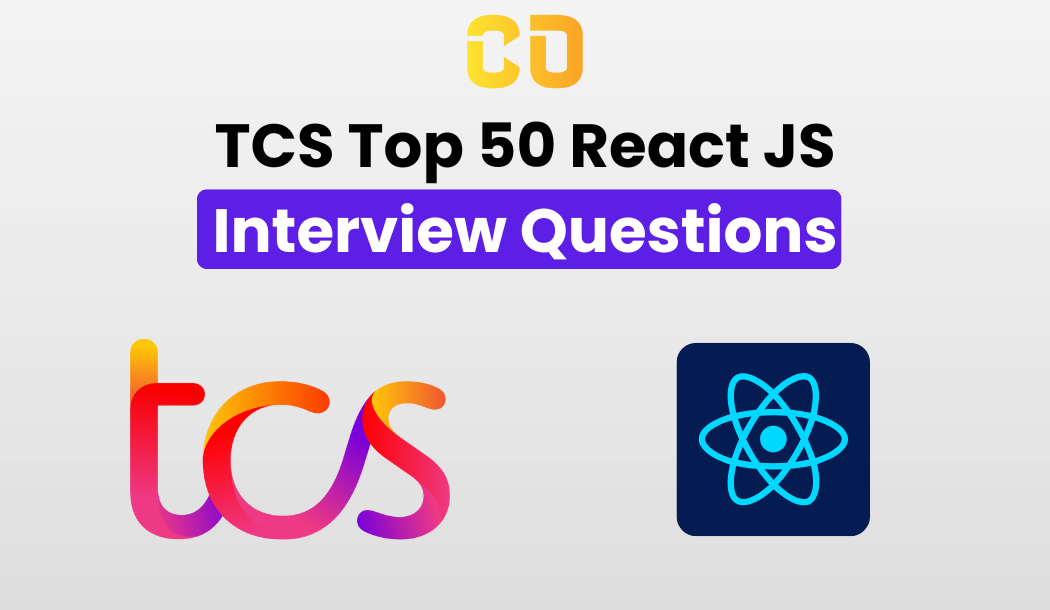

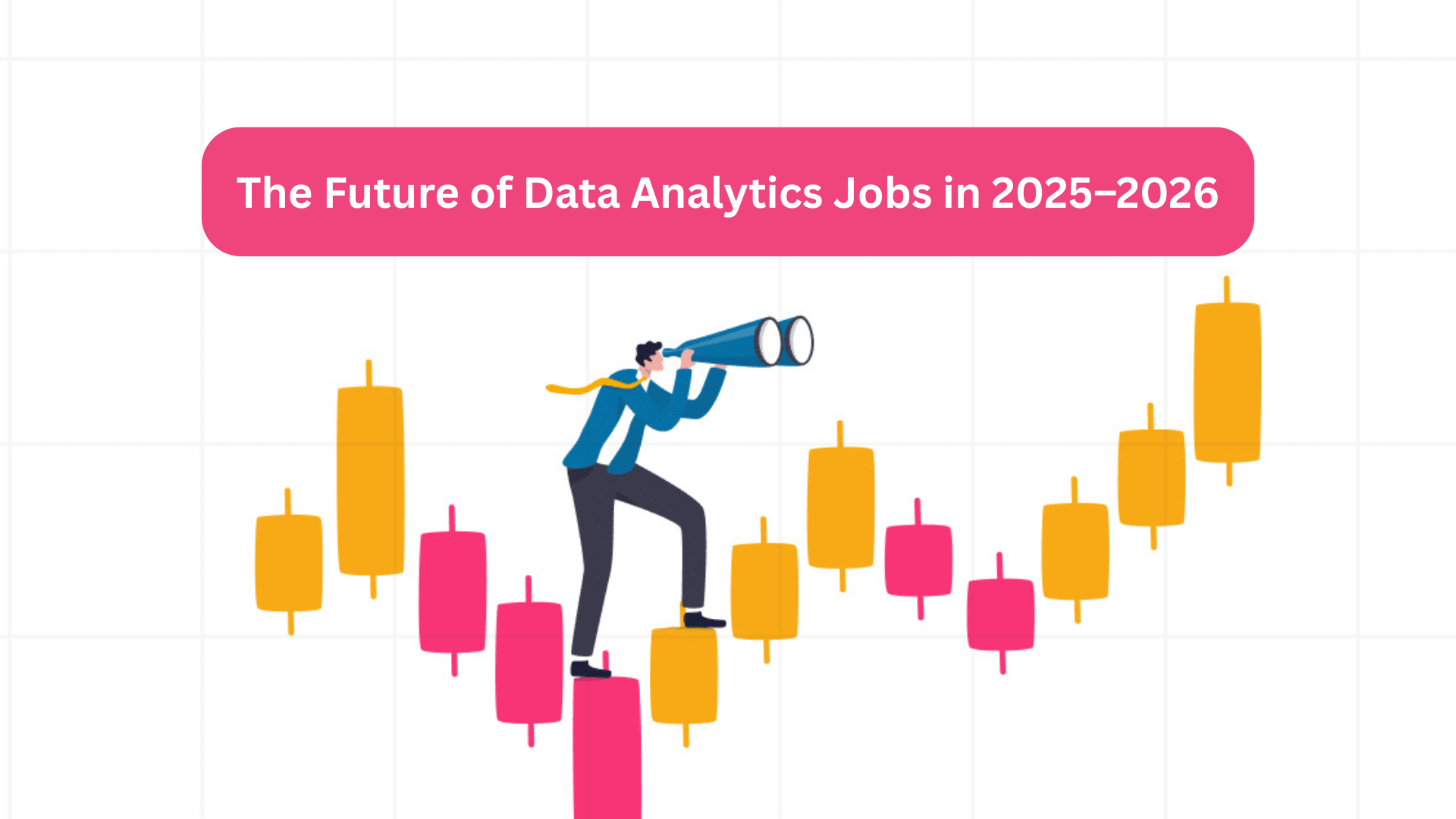




Add a comment: