Prepare for your web developer interviews with our comprehensive guide covering TCS's top 50 questions and answers, including basic concepts, advanced topics, and expert tips for success.
Basic Concepts
-
What is the difference between HTML, CSS, and JavaScript?
- HTML (HyperText Markup Language) is the standard markup language used to create the structure of web pages. It defines elements like headings, paragraphs, links, images, and other content.
- CSS (Cascading Style Sheets) is used for styling the HTML elements. It controls the layout, colors, fonts, and overall appearance of the web page. CSS allows developers to separate content from design, enabling easier maintenance.
- JavaScript is a programming language that enables interactive and dynamic behavior on web pages. It allows developers to manipulate the DOM, handle events, and perform client-side scripting to enhance user experience.
-
Explain the box model in CSS.
- The CSS box model describes how elements are rendered on a web page. Every element is considered a box with the following components:
- Content: The actual content of the box, such as text or images.
- Padding: The space between the content and the border, creating space inside the box.
- Border: A border surrounding the padding (if any) and content.
- Margin: The space outside the border, creating distance between the box and other elements. Understanding the box model is crucial for layout and design.
- The CSS box model describes how elements are rendered on a web page. Every element is considered a box with the following components:
-
What are semantic HTML elements?
- Semantic HTML elements convey meaning about the content they contain, enhancing the structure and accessibility of web pages. Examples include:
<header>: Represents introductory content or navigational links.<article>: Represents independent content that can be distributed and reused.<footer>: Contains information about the content, such as author details or copyright information.<nav>: Defines navigation links.- Using semantic elements improves SEO and assists screen readers in interpreting the structure of the content.
- Semantic HTML elements convey meaning about the content they contain, enhancing the structure and accessibility of web pages. Examples include:
-
How do you create a responsive web design?
- Responsive web design ensures that a website adapts seamlessly to various screen sizes and devices. Key techniques include:
- Fluid Grids: Using percentage-based widths for layout elements to adjust based on the screen size.
- Flexible Images: Setting max-width to 100% to ensure images scale appropriately within their containers.
- Media Queries: Applying different CSS styles based on device characteristics, such as width, height, and orientation. This allows for tailored styling for desktops, tablets, and mobile devices.
- Responsive web design ensures that a website adapts seamlessly to various screen sizes and devices. Key techniques include:
-
What is the purpose of the
<doctype>declaration in HTML?- The
<doctype>declaration informs the web browser about the version of HTML being used in the document. It helps the browser render the page correctly. For example,<!DOCTYPE html>declares an HTML5 document. Omitting this declaration can lead to inconsistent rendering across different browsers.
- The
-
What are HTML attributes? Provide examples.
- HTML attributes provide additional information about elements and are specified in the opening tag. They consist of a name and a value. Common attributes include:
href: Specifies the URL for a link, e.g.,<a href="https://example.com">Example</a>.src: Specifies the URL of an image, e.g.,<img src="image.jpg" alt="Description">.class: Assigns a class to an element for CSS styling, e.g.,<div class="container">Content</div>.id: Assigns a unique identifier to an element, e.g.,<h1 id="main-title">Title</h1>.
- HTML attributes provide additional information about elements and are specified in the opening tag. They consist of a name and a value. Common attributes include:
-
What is the difference between block-level and inline elements?
- Block-level elements occupy the full width available and start on a new line. They create a "block" of content. Examples include
<div>,<h1>,<p>, and<section>. - Inline elements only take up as much width as necessary and do not start on a new line. They can sit alongside other inline elements. Examples include
<span>,<a>, and<img>. Understanding the difference helps in structuring layouts effectively.
- Block-level elements occupy the full width available and start on a new line. They create a "block" of content. Examples include
-
How do you include CSS and JavaScript in an HTML document?
- CSS can be included in three ways:
- Inline CSS: Using the
styleattribute directly in an HTML element, e.g.,<h1 style="color:blue;">Title</h1>. - Internal CSS: Using a
<style>tag within the<head>section, e.g.:<style> h1 { color: blue; } </style> - External CSS: Linking to an external stylesheet using the
<link>tag in the<head>, e.g.:<link rel="stylesheet" href="styles.css">
- Inline CSS: Using the
- JavaScript can be included using:
- Inline JavaScript: Using the
onclickattribute directly in an HTML element, e.g.,<button onclick="alert('Hello!')">Click Me</button>. - Internal JavaScript: Using a
<script>tag within the<head>or at the end of the<body>, e.g.:<script> console.log('Hello, world!'); </script> - External JavaScript: Linking to an external JavaScript file using the
<script>tag, e.g.:<script src="script.js"></script>
- Inline JavaScript: Using the
- CSS can be included in three ways:
-
What are the advantages of using CSS preprocessors like SASS or LESS?
- CSS preprocessors like SASS and LESS extend CSS with features that make writing stylesheets more efficient and maintainable. Advantages include:
- Variables: Allow storing values (e.g., colors, fonts) in variables for reuse, making it easier to manage changes.
- Nesting: Enable nesting of selectors to create a hierarchical structure, improving readability.
- Mixins: Allow reusable styles that can be included in other rules, promoting DRY (Don't Repeat Yourself) principles.
- Partials and Imports: Facilitate organization by splitting styles into smaller files and importing them as needed.
- CSS preprocessors like SASS and LESS extend CSS with features that make writing stylesheets more efficient and maintainable. Advantages include:
-
Explain the concept of a CSS selector and provide examples.
- A CSS selector is a pattern used to select and style HTML elements. Different types of selectors include:
- Element Selector: Selects all elements of a specific type, e.g.,
p { color: red; }applies to all<p>elements. - Class Selector: Selects elements with a specific class, e.g.,
.my-class { font-size: 20px; }applies to all elements withclass="my-class". - ID Selector: Selects an element with a specific ID, e.g.,
#my-id { background-color: blue; }applies to the element withid="my-id". - Attribute Selector: Selects elements based on attributes, e.g.,
a[href="https://example.com"] { color: green; }applies to all<a>elements with a specifichrefvalue. - Descendant Selector: Selects elements nested within another element, e.g.,
div p { margin: 10px; }applies to all<p>elements inside<div>elements.
- Element Selector: Selects all elements of a specific type, e.g.,
- A CSS selector is a pattern used to select and style HTML elements. Different types of selectors include:
Intermediate Concepts
- What is the Document Object Model (DOM)?
- The Document Object Model (DOM) is a programming interface that represents the structure of an HTML or XML document as a tree of objects. Each element, attribute, and piece of text in the document is represented as a node in this tree. The DOM allows developers to access and manipulate the document's content and structure using programming languages like JavaScript. With the DOM, you can dynamically change the document's structure, style, and content, enabling interactive web applications.
- How do you manipulate the DOM using JavaScript?
- DOM manipulation can be performed using various JavaScript methods. Key techniques include:
- Selecting Elements: Use methods like
document.getElementById(),document.querySelector(), ordocument.querySelectorAll()to select elements. - Changing Content: Use properties like
innerHTMLortextContentto modify the content of an element. For example,document.getElementById('myElement').textContent = 'New Text';. - Modifying Styles: Change an element's style using the
styleproperty, e.g.,element.style.color = 'red';. - Creating Elements: Use
document.createElement()to create new elements, and append them usingappendChild()orinsertBefore(). - Removing Elements: Use
element.remove()orparentElement.removeChild(childElement)to remove elements from the DOM.
- Selecting Elements: Use methods like
- What is AJAX, and how does it work?
- AJAX (Asynchronous JavaScript and XML) is a technique for creating asynchronous web applications. It allows data to be retrieved from a server without requiring a full page reload. The main components of AJAX include:
- XMLHttpRequest: An API for sending HTTP requests to the server and handling responses. Modern alternatives include the Fetch API.
- Asynchronous Communication: AJAX enables the sending and receiving of data in the background, allowing users to interact with the web page while data loads.
- Data Formats: While AJAX was initially designed for XML, it now supports various formats, including JSON, which is commonly used due to its lightweight nature.
- What are JavaScript closures?
- A closure is a feature in JavaScript where an inner function retains access to its outer function's scope, even after the outer function has completed execution. This allows for encapsulation and private variables. For example:
function outerFunction() { let outerVariable = 'I am outside!'; function innerFunction() { console.log(outerVariable); } return innerFunction; } const inner = outerFunction(); inner(); // Outputs: 'I am outside!' - Closures are useful for creating private variables and functions, managing state, and implementing module patterns.
- Explain the concept of event delegation in JavaScript.
- Event delegation is a technique where a single event listener is added to a parent element instead of individual listeners on each child element. This is efficient for managing events, especially for dynamically added elements. When an event occurs, it bubbles up from the target element to the parent, allowing the parent to handle the event. For example:
document.getElementById('parent').addEventListener('click', function(event) { if (event.target.matches('.child')) { console.log('Child element clicked:', event.target); } }); - This approach reduces memory usage and improves performance by limiting the number of event listeners.
- What is a promise in JavaScript?
- A promise is an object representing the eventual completion or failure of an asynchronous operation. It can be in one of three states:
- Pending: The initial state; neither fulfilled nor rejected.
- Fulfilled: The operation completed successfully, and the promise has a resolved value.
- Rejected: The operation failed, and the promise has a reason for the failure (an error).
- Promises enable better management of asynchronous code, allowing for cleaner syntax and error handling using
.then()for success and.catch()for errors. For example:const myPromise = new Promise((resolve, reject) => { // Simulating an asynchronous operation setTimeout(() => { const success = true; // Simulate success or failure if (success) { resolve('Operation was successful!'); } else { reject('Operation failed!'); } }, 1000); }); myPromise .then(result => console.log(result)) .catch(error => console.error(error));
- What is the difference between
let,const, andvarin JavaScript?
var:- Function-scoped or globally scoped, depending on where it is declared.
- Can be redeclared and updated.
- Hoisted to the top of the scope, but initialized as
undefined.
let:- Block-scoped, meaning it only exists within the nearest enclosing block (e.g., a loop or an if statement).
- Can be updated but not redeclared within the same scope.
- Hoisted but not initialized, leading to a ReferenceError if accessed before declaration.
const:- Block-scoped like
let, but cannot be updated or redeclared. - Must be initialized when declared.
- Suitable for defining constants or variables that should not change.
- Block-scoped like
- How do you handle errors in JavaScript?
- Error handling in JavaScript can be done using
try,catch, andfinallyblocks:- try: Wraps the code that may throw an error.
- catch: Executes if an error occurs in the
tryblock, allowing you to handle the error gracefully. - finally: Executes after the
tryandcatchblocks, regardless of whether an error occurred, typically used for cleanup actions.
- Example:
try { // Code that may throw an error let result = riskyFunction(); } catch (error) { console.error('An error occurred:', error); } finally { console.log('This runs regardless of the outcome.'); } - Additionally, handling errors in asynchronous code can be achieved using
.catch()with promises ortry/catchblocks withasync/await.
- What is the purpose of the
thiskeyword in JavaScript?
- The
thiskeyword refers to the context in which a function is executed, allowing access to object properties and methods. Its value depends on how a function is called:- In a method: Refers to the object the method belongs to.
- In a regular function: Refers to the global object (or
undefinedin strict mode). - In an event handler: Refers to the element that triggered the event.
- In arrow functions:
thisis lexically bound, meaning it inherits the value from the enclosing scope.
- Example:
const obj = { name: 'Example', greet() { console.log('Hello, ' + this.name); } }; obj.greet(); // Outputs: Hello, Example
- Explain the concept of JSON and its uses.
- JSON (JavaScript Object Notation) is a lightweight data interchange format that is easy to read and write for humans and easy to parse and generate for machines. It is based on a subset of JavaScript and is often used for transmitting data between a server and a web application. JSON is structured as key-value pairs and can represent objects and arrays. Its main uses include:
- Data exchange: Commonly used in APIs to send and receive data in a standardized format.
- Configuration files: Used for storing configuration settings in applications.
- Serialization: Converting JavaScript objects to JSON format for storage or transmission and back to JavaScript objects when needed.
Advanced Concepts
- What is the difference between synchronous and asynchronous programming in JavaScript?
- Synchronous programming executes code sequentially, meaning each operation must complete before the next one begins. This can lead to blocking behavior, where the program halts while waiting for operations like network requests to finish, causing unresponsiveness in applications.
- Asynchronous programming allows operations to be executed independently, enabling other tasks to run while waiting for the completion of operations like network requests. This is achieved through callbacks, promises, and async/await syntax. Asynchronous code improves application performance and user experience by preventing blocking.
- What are Web Workers?
- Web Workers are a feature in JavaScript that allows for running scripts in background threads, separate from the main execution thread. This enables heavy computational tasks to be performed without blocking the user interface. Workers communicate with the main thread using a message-passing system, allowing data to be sent back and forth. Web Workers are especially useful for tasks like image processing, complex calculations, or handling large datasets, providing a smoother user experience.
- Explain the concept of
thisbinding in JavaScript.
- The value of
thisin JavaScript is determined by how a function is called, and it can change based on the context. Thethisbinding can be influenced by:- Object method: When a function is called as a method of an object,
thisrefers to the object. - Regular function: When called in the global scope,
thisrefers to the global object (orundefinedin strict mode). - Event handler:
thisrefers to the element that triggered the event. - Arrow function:
thisretains the value from the enclosing lexical context, not allowing its own binding.
- Object method: When a function is called as a method of an object,
- Understanding
thisbinding is crucial for managing context in JavaScript applications.
- What is event bubbling and capturing?
- Event bubbling and capturing are two phases of event propagation in the DOM:
- Bubbling: In this phase, the event starts from the target element and propagates upwards to the root element. For example, if a button inside a div is clicked, the event first triggers on the button, then bubbles up to the div, and finally to the document.
- Capturing: This is the opposite of bubbling, where the event starts from the root element and descends to the target element. To enable capturing, the
addEventListenermethod can be called with a third argument set totrue.
- Both phases allow for handling events at different levels of the DOM tree, enabling flexible event management.
- What are JavaScript modules, and how do they work?
- JavaScript modules are a way to encapsulate code in separate files, promoting reusability and better organization. Modules can export variables, functions, or objects that can be imported and used in other modules. There are two main types of modules:
- ES6 Modules: Introduced in ES6, they use the
importandexportkeywords. For example:// myModule.js export const myVariable = 42; export function myFunction() { /*...*/ } // main.js import { myVariable, myFunction } from './myModule.js'; - CommonJS Modules: Used primarily in Node.js, they use
require()for imports andmodule.exportsfor exports. Modules help avoid global variable conflicts and improve maintainability.
- ES6 Modules: Introduced in ES6, they use the
- What is the purpose of
strict modein JavaScript?
- Strict mode is a way to opt into a restricted variant of JavaScript, helping developers write cleaner and more secure code. It can be enabled by adding
"use strict";at the beginning of a script or a function. Key benefits of strict mode include:- Preventing the use of undeclared variables.
- Disallowing duplicate parameter names in function declarations.
- Throwing errors for certain unsafe actions, like assigning to read-only properties.
- Providing better error handling and debugging, making it easier to identify problems in the code.
- What are service workers?
- Service workers are scripts that run in the background, separate from the main browser thread, enabling features like caching, push notifications, and background synchronization. They act as a proxy between a web application and the network, allowing developers to control how requests are handled. Key benefits include:
- Offline capabilities: Service workers can cache resources, enabling applications to work offline or with unreliable network connections.
- Improved performance: By serving cached resources, service workers can reduce load times and enhance user experience.
- Background sync: They allow for deferred tasks to be executed when the user regains connectivity.
- What is a JavaScript framework? Name a few popular ones.
- A JavaScript framework is a pre-written collection of code that provides a foundation for building web applications. Frameworks offer structured guidelines, tools, and libraries that simplify development and enhance productivity. Popular JavaScript frameworks include:
- React: A library for building user interfaces, primarily for single-page applications, focusing on component-based architecture.
- Angular: A comprehensive framework for building dynamic web applications, using TypeScript and featuring a rich ecosystem of tools.
- Vue.js: A progressive framework for building UIs, allowing for incremental adoption and flexibility in development.
- Node.js: Although primarily a runtime environment, Node.js provides frameworks like Express.js for building server-side applications.
- What is the purpose of the
bindmethod in JavaScript?
- The
bindmethod creates a new function that, when called, has itsthiskeyword set to a specific value. It allows for explicit control of the context in which a function executes. This is particularly useful when passing functions as callbacks. For example:const obj = { name: 'Example', greet() { console.log('Hello, ' + this.name); } }; const greetFunc = obj.greet.bind(obj); greetFunc(); // Outputs: Hello, Example - The
bindmethod can also accept arguments that are prepended to the function's parameters when the bound function is invoked.
- What is the difference between
==and===in JavaScript?
==(Equality Operator): Compares two values for equality after performing type coercion if they are of different types. For example,0 == '0'evaluates totruebecause the string is coerced to a number before comparison.===(Strict Equality Operator): Compares both the value and type, ensuring they are identical without coercion. For example,0 === '0'evaluates tofalsebecause the types are different (number vs. string).- It is generally recommended to use
===to avoid unexpected results from type coercion.
Frameworks and Libraries
- What are React lifecycle methods?
- React lifecycle methods are special methods that get called at specific points in a component’s life, allowing developers to hook into the different phases of a component’s existence: mounting, updating, and unmounting. The main lifecycle methods include:
- componentDidMount: Invoked immediately after a component is mounted. Ideal for data fetching or initializing state.
- componentDidUpdate: Called after a component updates. Useful for responding to state or prop changes.
- componentWillUnmount: Invoked immediately before a component is unmounted and destroyed. Used for cleanup tasks like canceling API requests or removing event listeners.
- Explain the use of
setStatein React.
- The
setStatemethod is used to update a component’s state in React. It takes an object or a function that returns an object and merges it with the current state. WhensetStateis called, React schedules a re-render of the component and its children to reflect the updated state. Example:this.setState({ count: this.state.count + 1 }); - It's important to remember that
setStateis asynchronous, so relying on the state immediately after calling it may lead to unexpected results. To access the latest state, use the updater function:this.setState((prevState) => ({ count: prevState.count + 1 }));
- What is the purpose of the
componentDidMountmethod?
- The
componentDidMountmethod is a lifecycle method that is called once, immediately after a component is mounted (inserted into the tree). It's commonly used for:- Fetching data from APIs.
- Setting up subscriptions or timers.
- Interacting with DOM elements (like focusing an input).
- Since it runs after the initial render, it's a good place to trigger side effects that require the component to be in the DOM.
- What is the difference between
componentWillUnmountandcomponentDidUnmount?
componentWillUnmountis a lifecycle method that is invoked immediately before a component is unmounted and destroyed. This is where you can perform cleanup tasks, such as canceling network requests, removing event listeners, or clearing timers.- Note that there is no
componentDidUnmountlifecycle method. Instead, cleanup is handled exclusively incomponentWillUnmount, allowing you to prevent memory leaks and other issues by ensuring that resources are properly released before the component is removed from the DOM.
- How do you manage state in functional components using hooks?
- In functional components, state management is done using the
useStatehook. This hook allows you to add state to functional components, enabling you to manage and update state without converting the component to a class. For example:import React, { useState } from 'react'; function Counter() { const [count, setCount] = useState(0); return ( <div> <p>Count: {count}</p> <button onClick={() => setCount(count + 1)}>Increment</button> </div> ); } - The
useStatehook takes the initial state as an argument and returns an array containing the current state and a function to update that state.
- What is the
useEffecthook, and how does it work?
- The
useEffecthook is used for performing side effects in functional components, replacing lifecycle methods likecomponentDidMount,componentDidUpdate, andcomponentWillUnmount. It accepts two arguments: a function that contains the code for the side effect and an optional array of dependencies. For example:useEffect(() => { // Code to run on mount or when dependencies change return () => { // Cleanup code (similar to componentWillUnmount) }; }, [dependencies]); // Runs when dependencies change - If the dependencies array is empty, the effect runs only on mount (similar to
componentDidMount). If it includes values, the effect runs whenever those values change.
- What is the purpose of the
getDerivedStateFromPropslifecycle method?
getDerivedStateFromPropsis a static lifecycle method invoked right before rendering, both during the initial mount and subsequent updates. It allows a component to update its state based on changes in props. It returns an object to update state or null to indicate no change. This method is useful for synchronizing internal state with props.- Example:
static getDerivedStateFromProps(nextProps, prevState) { if (nextProps.value !== prevState.value) { return { value: nextProps.value }; } return null; }
- What is the difference between
shouldComponentUpdateandgetSnapshotBeforeUpdate?
shouldComponentUpdateis a lifecycle method that determines whether a component should re-render in response to state or prop changes. It returns a boolean value and can improve performance by preventing unnecessary renders.getSnapshotBeforeUpdateis called right before the DOM is updated. It allows you to capture information (a snapshot) from the DOM (like scroll position) before the update occurs. This information can then be used incomponentDidUpdateto apply necessary adjustments based on the snapshot.- Example:
getSnapshotBeforeUpdate(prevProps, prevState) { // Return a value to use in componentDidUpdate }
- What are higher-order components (HOCs) in React?
- Higher-order components (HOCs) are advanced patterns in React that allow you to reuse component logic. An HOC is a function that takes a component as an argument and returns a new component, enhancing or modifying its behavior. HOCs are commonly used for:
- Code reuse and abstraction (e.g., adding authentication, data fetching).
- Adding state management or lifecycle methods to functional components.
- Example:
const withLoading = (WrappedComponent) => { return (props) => { if (props.isLoading) { return <LoadingSpinner />; } return <WrappedComponent {...props} />; }; };
- What is the significance of
React.memo?
React.memois a higher-order component used for optimizing performance in functional components by memoizing their rendered output. It prevents unnecessary re-renders when the props have not changed. If the component's props remain the same, React will reuse the last rendered output, improving efficiency. For example:const MyComponent = React.memo((props) => { // Render logic });React.memocan take a second argument, a comparison function, to control when the component should re-render based on custom logic.
Miscellaneous
- What is the importance of testing in web development?
- Testing is crucial in web development to ensure that applications function correctly, meet user expectations, and are free of defects. It helps:
- Identify and fix bugs before deployment.
- Ensure code quality and maintainability.
- Validate that the application meets specified requirements.
- Improve user experience by preventing crashes or errors.
- Facilitate easier future changes by ensuring existing functionality remains intact.
- Explain the different types of testing in web applications.
- Various types of testing can be performed on web applications, including:
- Unit Testing: Testing individual components or functions in isolation to ensure they work as intended.
- Integration Testing: Testing combined parts of an application to ensure they work together correctly.
- Functional Testing: Testing the application's functionality against specified requirements.
- End-to-End Testing: Testing the entire application flow from start to finish to ensure everything works together.
- Performance Testing: Assessing the application’s responsiveness, speed, and scalability under various conditions.
- Security Testing: Identifying vulnerabilities and ensuring the application is secure from attacks.
- User Acceptance Testing (UAT): Conducted by end-users to validate that the application meets their needs and requirements.
- What is the purpose of unit testing in React applications?
- Unit testing in React applications aims to validate the behavior of individual components or functions in isolation. It helps ensure that each unit of code works as expected, making it easier to identify bugs early in the development process. By using frameworks like Jest and testing libraries like React Testing Library, developers can simulate user interactions and test component rendering, state changes, and props handling, thus enhancing code reliability and maintainability.
- How do you perform testing in React using Jest and Enzyme?
- Jest is a testing framework that provides utilities for testing JavaScript applications, while Enzyme is a library for testing React components. To perform testing:
- Set Up: Install Jest and Enzyme:
npm install --save-dev jest enzyme enzyme-adapter-react-16Configure Enzyme: Set up Enzyme in a test setup file:
import { configure } from 'enzyme'; import Adapter from 'enzyme-adapter-react-16'; configure({ adapter: new Adapter() }); - Write Tests: Create test files and write tests using Jest and Enzyme’s API:
import React from 'react'; import { shallow } from 'enzyme'; import MyComponent from './MyComponent'; test('renders correctly', () => { const wrapper = shallow(<MyComponent />); expect(wrapper.find('h1').text()).toBe('Hello World'); });
- Set Up: Install Jest and Enzyme:
- What is the role of debugging in web development?
- Debugging is the process of identifying, isolating, and fixing bugs or issues in a web application. Its role is crucial for:
- Improving code quality by identifying errors or unexpected behavior.
- Enhancing performance by optimizing code and eliminating bottlenecks.
- Ensuring a smooth user experience by addressing crashes or glitches.
- Providing insights into application behavior, helping developers understand how different parts of the code interact.
- Explain how to debug React applications effectively.
- Effective debugging in React applications involves several strategies:
- Using the Browser Developer Tools: Leverage tools like Chrome DevTools to inspect elements, view console logs, and monitor network requests.
- Console Logging: Add console logs strategically throughout the code to track variable values and application flow.
- React Developer Tools: Use this extension to inspect React component hierarchies, props, and state in real-time.
- Error Boundaries: Implement error boundaries in React to catch and handle errors gracefully within components.
- Testing: Write tests to catch bugs early and validate that components function as expected.
- What is the difference between shallow rendering and full DOM rendering in testing?
- Shallow Rendering: This approach renders a component in isolation, without rendering its child components. It allows you to test the component’s behavior without worrying about the implementation details of child components. It’s useful for unit testing.
- Full DOM Rendering: This method renders the component along with all its child components, providing a complete rendering tree. It’s useful for testing component interactions and the overall behavior of the component within its environment.
- How do you handle asynchronous code in tests?
- To handle asynchronous code in tests, you can use async/await syntax or return promises in your test functions. For example:
test('fetches data successfully', async () => { const data = await fetchData(); expect(data).toEqual(expectedData); }); - Additionally, Jest provides methods like
donecallback or returning a promise to ensure that tests wait for asynchronous operations to complete before making assertions.
- What tools can be used for performance testing in web applications?
- Several tools can be used for performance testing, including:
- Lighthouse: An open-source tool for auditing the performance, accessibility, and SEO of web applications.
- WebPageTest: A tool that provides detailed insights into web performance metrics and bottlenecks.
- JMeter: A Java-based application designed for load testing and performance measurement.
- Gatling: A tool for performance testing that allows developers to write tests in Scala.
- What is the importance of user acceptance testing (UAT)?
- User Acceptance Testing (UAT) is vital because it involves end-users testing the application to ensure it meets their needs and expectations before deployment. UAT helps identify usability issues, validate functionality, and ensure that the application is ready for real-world use. It builds confidence in the product and reduces the likelihood of post-launch issues.



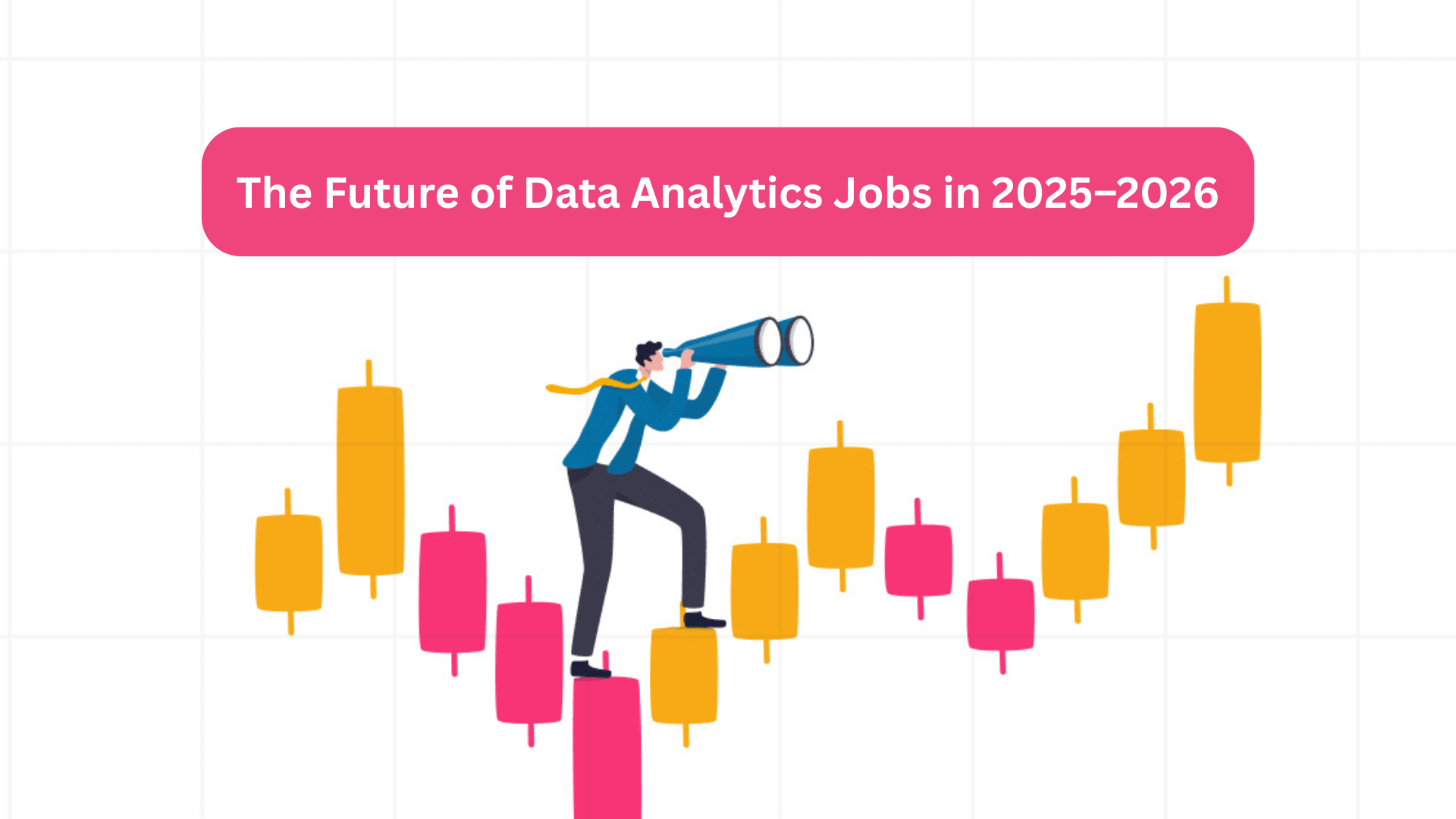




Add a comment: