Landing a position at Wipro requires not just technical knowledge but also the ability to articulate your thoughts clearly. This blog has covered a range of Java interview topics that Wipro often explores. Combine this knowledge with practical coding exercises and effective communication skills to stand out during your Wipro Java interview.
Q1. Why java is considered dynamic?
Ans: Java is often considered a dynamic programming language due to its support for dynamic memory allocation, runtime type checking, and dynamic method invocation. Here are some reasons why Java is considered dynamic:
1. Dynamic Memory Allocation:
- Java uses automatic memory management through a mechanism called the Java Virtual Machine (JVM) garbage collector. This allows objects to be dynamically allocated and deallocated during runtime, making memory management more flexible and dynamic.
2. Runtime Type Checking:
- Java is a strongly-typed language, which means that the type of a variable is checked at compile-time. However, it also supports runtime type checking through features like reflection. Reflection allows Java code to inspect and interact with classes, methods, and fields dynamically during runtime. This provides a level of flexibility and dynamism not present in languages that rely solely on static type checking.
3. Dynamic Method Invocation:
- Java supports dynamic method invocation through the use of interfaces and reflection. The java.lang.reflect package allows programs to inspect and invoke methods on classes dynamically at runtime. This enables the development of flexible and extensible systems, as classes and methods can be determined and invoked dynamically.
4. Class Loading and Dynamic Loading:
- Java's class loading mechanism allows classes to be loaded into the JVM dynamically, even at runtime. This feature enables applications to be more adaptable and extensible, as new classes can be introduced and used without requiring a recompilation of the entire program.
5. Dynamically Linked Libraries:
- Java supports dynamically linked libraries (DLLs) through the use of the Java Native Interface (JNI). This allows Java applications to interact with libraries written in other languages, enhancing the dynamism of the language by enabling integration with native code.
While Java is often associated with static typing and compilation, its support for dynamic features and adaptability makes it dynamic in the sense that it allows for runtime decisions and modifications. However, it's important to note that the term "dynamic" can have different meanings in different contexts, and Java's dynamism may not be as extensive as that of some interpreted or dynamically-typed languages like Python or JavaScript.
Q2. What is an Exception?
Ans: In programming, an exception is an event that occurs during the execution of a program and disrupts the normal flow of instructions. Exceptions are typically caused by errors or unexpected conditions that occur during runtime. When an exception occurs, the normal program flow is interrupted, and the control is transferred to a special piece of code called an exception handler.
Here are some key concepts related to exceptions:
1. Exception Handling:
- Exception handling is the process of dealing with exceptions in a program. It involves the use of try, catch, and finally blocks to isolate and handle exceptions appropriately.
2. Try Block:
- The try block contains the code that might throw an exception. It is the section of code where you anticipate potential exceptions.
3. Catch Block:
- A catch block follows a try block and specifies the type of exception it can handle. If an exception of that type occurs in the try block, control is transferred to the corresponding catch block for handling.
4. Finally Block:
- The finally block, if present, is executed regardless of whether an exception occurred or not. It is often used for cleanup operations, such as closing files or releasing resources.
5. Throw Statement:
- The throw statement is used to explicitly throw an exception. It can be used in a try block or a method to signal that an exceptional condition has occurred.
6. Exception Types:
- Exceptions in Java are represented by classes, and there are two main types: checked exceptions and unchecked exceptions.
- Checked Exceptions: These are exceptions that the compiler requires you to handle explicitly. They are subclasses of Exception (excluding RuntimeException and its subclasses).
- Unchecked Exceptions: These are exceptions that do not need to be explicitly handled. They are subclasses of RuntimeException and typically represent programming errors (e.g., NullPointerException, ArrayIndexOutOfBoundsException).
Here's a simple example in Java to illustrate exception handling:
try {
// Code that might throw an exception
int result = 10 / 0; // This will throw an ArithmeticException
} catch (ArithmeticException e) {
// Handle the exception
System.out.println("Error: Division by zero");
} finally {
// This block will be executed regardless of whether an exception occurred or not
System.out.println("Finally block executed");
}
In this example, if an ArithmeticException occurs in the try block (division by zero), the control will be transferred to the catch block for handling. The finally block will be executed regardless of whether an exception occurred or not.
Q3. What is the primary benefit of Encapsulation?
Ans: Encapsulation is one of the fundamental principles of object-oriented programming (OOP) and refers to the bundling of data (attributes) and methods (functions) that operate on the data into a single unit known as a class. The primary benefit of encapsulation lies in the way it helps in managing the complexity of software systems and promotes modularity and maintainability. Here are some key benefits of encapsulation:
1. Data Hiding:
- Encapsulation allows the hiding of the internal state (attributes) of an object from the outside world. The internal details of how an object achieves its functionality are hidden from the user of the object. This is often achieved by making the attributes private and providing public methods (getters and setters) to access and modify the state. By hiding the implementation details, encapsulation reduces the risk of unintended interference and helps in preventing accidental data corruption.
2. Modularity:
- Encapsulation promotes modularity by encapsulating related functionalities within a single class. This makes it easier to understand, use, and maintain the code. Each class can be treated as a modular unit, and changes to the implementation details of one class are less likely to impact other parts of the system. This modularity enhances code organization and supports a divide-and-conquer approach to software development.
3. Flexibility and Change Control:
- Encapsulation provides a clear separation between the internal implementation of an object and its external interface. This separation allows developers to modify the internal implementation of a class without affecting the code that uses the class. This flexibility is crucial for making changes to the software system over time without causing ripple effects throughout the codebase.
4. Code Reusability:
- Encapsulation supports code reusability by encapsulating related functionalities into reusable classes. Once a class is implemented and tested, it can be used in other parts of the program or even in different projects without the need to understand or modify its internal details. This promotes a more efficient and modular approach to software development.
5. Security:
- Encapsulation enhances security by controlling access to the internal state of objects. By making attributes private and providing controlled access through methods, a class can enforce constraints and validation rules, preventing unauthorized or unintended modifications to the object's state.
6. Maintenance and Debugging:
- Encapsulation simplifies maintenance and debugging. When issues arise, developers can focus on the public interface of a class without needing to examine its internal implementation details. This separation makes it easier to identify and fix problems, improving the overall maintainability of the codebase.
In summary, encapsulation enhances software design by providing a mechanism for bundling related data and methods together while hiding the internal details. This promotes a more modular, maintainable, and flexible codebase, ultimately contributing to the development of robust and scalable software systems.
Q4. What is an Interface?
Ans: In object-oriented programming (OOP), an interface is a programming construct that defines a contract for a set of methods that a class must implement. An interface specifies a set of method signatures without providing the implementation. Classes that implement an interface must provide concrete implementations for all the methods declared by that interface. Interfaces are used to achieve abstraction, multiple inheritance, and to define a common contract for a group of related classes.
Here are some key characteristics and concepts related to interfaces:
1. Method Signatures:
- An interface consists of method signatures (declaration of methods) without any implementation. The methods declared in an interface are implicitly public and abstract. There is no need to use the abstract or public keywords when declaring methods in an interface; it is implied.
public interface MyInterface {
void doSomething();
int calculateResult(int x, int y);
}
2. Implementation by Classes:
- Classes that implement an interface must provide concrete implementations for all the methods declared in that interface. A class can implement multiple interfaces, allowing it to inherit the method signatures from multiple sources.
public class MyClass implements MyInterface {
@Override
public void doSomething() {
// Implementation
}
@Override
public int calculateResult(int x, int y) {
// Implementation
return x + y;
}
}
3. Keyword implements:
- The implements keyword is used to indicate that a class is going to provide concrete implementations for the methods declared in an interface.
4. Abstraction:
- Interfaces provide a level of abstraction by defining a common set of methods that implementing classes must have. This allows for the interchangeability of objects based on their interfaces, promoting a more flexible and modular design.
5. Multiple Inheritance:
- Unlike classes, which can extend only one class, a Java class can implement multiple interfaces. This feature allows a class to inherit method signatures from multiple sources, enabling a form of multiple inheritance.
public class MyClass implements Interface1, Interface2 {
// Class implementation
}
6. Default and Static Methods (Java 8 and later):
- Starting from Java 8, interfaces can include default and static methods, providing a way to add new methods to interfaces without breaking existing implementations. Default methods have an implementation in the interface, and classes that implement the interface can use or override them.
- Static methods in interfaces are also allowed and can be called on the interface itself.
public interface MyInterface {
void doSomething();
default void doSomethingElse() {
// Default implementation
}
}
public interface MyInterface {
static void staticMethod() {
// Static method implementation
}
}
Interfaces play a crucial role in achieving abstraction, polymorphism, and design flexibility in Java and other object-oriented programming languages. They are widely used in designing APIs, frameworks, and systems with interchangeable components
Q5. Difference between compareTo and compare.
Ans: In Java, compareTo and compare are two methods used for comparing objects, but they are associated with different interfaces and serve different purposes:
1. compareTo Method:
- compareTo is a method defined in the Comparable interface. This interface is used to provide a natural ordering of objects. Objects that implement the Comparable interface can be compared with each other and sorted in their natural order using methods like Collections.sort().
- The compareTo method is typically used for comparing the object on which it is called (this) with another object that is passed as an argument. It returns an integer value indicating the result of the comparison:
- Negative value: this is less than the argument.
- Zero: this is equal to the argument.
- Positive value: this is greater than the argument.
public class MyClass implements Comparable<MyClass> {
private int value;
// Constructor and other methods
@Override
public int compareTo(MyClass other) {
return Integer.compare(this.value, other.value);
}
}
2. compare Method:
- compare is a method defined in the Comparator interface. Unlike Comparable, the Comparator interface is used for providing an external ordering of objects. It allows you to define multiple ways of comparing objects without modifying their original class.
- The compare method takes two objects as arguments and returns an integer value indicating the result of the comparison, similar to compareTo:
- Negative value: the first argument is less than the second.
- Zero: the first argument is equal to the second.
- Positive value: the first argument is greater than the second.
- You can then use a Comparator in methods like Collections.sort() or Arrays.sort() to sort objects based on the provided criteria.
import java.util.Comparator;
public class MyComparator implements Comparator<MyClass> {
@Override
public int compare(MyClass obj1, MyClass obj2) {
return Integer.compare(obj1.getValue(), obj2.getValue());
}
}
In summary, compareTo is a method from the Comparable interface used for defining a natural order within a class, while compare is a method from the Comparator interface used for providing external ordering without modifying the class of the objects being compared. Both are essential for sorting and comparing objects in Java.
Q6. What is function overloading?
Ans: Function overloading in Java is a feature that allows a class to have multiple methods with the same name but different parameter lists. The methods must differ in terms of the number or types of parameters. Java uses the number and types of parameters to determine which method to call during compilation. Function overloading is a form of polymorphism and occurs at compile time, making it a type of compile-time polymorphism.
Here's an example to illustrate function overloading in Java:
public class MathOperations {
// Overloaded methods with different parameter lists
public int add(int a, int b) {
return a + b;
}
public double add(double a, double b) {
return a + b;
}
public String concatenate(String a, String b) {
return a + b;
}
// Overloaded methods with different number of parameters
public int multiply(int a, int b) {
return a * b;
}
public int multiply(int a, int b, int c) {
return a * b * c;
}
public static void main(String[] args) {
MathOperations math = new MathOperations();
// Calls the int version of add
System.out.println(math.add(1, 2));
// Calls the double version of add
System.out.println(math.add(1.5, 2.5));
// Calls the concatenate method
System.out.println(math.concatenate("Hello", " World"));
// Calls the multiply method with two parameters
System.out.println(math.multiply(2, 3));
// Calls the multiply method with three parameters
System.out.println(math.multiply(2, 3, 4));
}
}
In this example:
- The add method is overloaded with two versions—one for integers and one for doubles.
- The concatenate method is overloaded with a different parameter type (strings).
- The multiply method is overloaded with two versions—one with two parameters and another with three parameters.
During the function call, the Java compiler determines which version of the method to invoke based on the number and types of arguments provided.
Function overloading provides a way to create more readable and intuitive code by using the same method name for logically related operations. It allows developers to use a consistent naming convention while still accommodating variations in the input parameters.
Q7. What do you mean by Multithreaded program?
Ans: A multithreaded program is a computer program that executes two or more threads concurrently. A thread is the smallest unit of execution within a process, and multithreading is a programming and execution model that allows multiple threads to exist within the context of a single process. Each thread in a multithreaded program runs independently, and the threads share the same resources, such as memory space and file descriptors.
Here are some key concepts related to multithreaded programming:
1. Thread:
- A thread is a lightweight, independent unit of execution within a process. A process can have multiple threads, and these threads can run concurrently. Threads within the same process share the same data space, but each thread has its own stack and program counter.
2. Concurrency:
- Concurrency refers to the execution of multiple threads in overlapping time intervals. In a multithreaded program, threads may execute concurrently, making it possible to perform multiple tasks simultaneously.
3. Parallelism:
- Parallelism refers to the execution of multiple threads simultaneously on multiple processors or cores. While multithreading enables concurrency, true parallelism depends on the hardware and the availability of multiple processing units.
4. Benefits of Multithreading:
- Improved Responsiveness: Multithreading can enhance the responsiveness of a program by allowing certain tasks to run in the background while the main thread handles user input.
- Utilization of Multiple Cores: On multi-core systems, multithreading can lead to better utilization of available processing cores, potentially improving performance for parallelizable tasks.
- Modularity and Simplified Design: Multithreading can help in designing modular and responsive programs by dividing tasks into separate threads that run concurrently.
5. Challenges of Multithreading:
- Synchronization: Threads may need to synchronize their access to shared resources to avoid data inconsistencies and race conditions.
- Deadlocks: Deadlocks can occur when two or more threads are blocked forever, waiting for each other to release resources.
- Thread Safety: Ensuring that data is accessed safely by multiple threads can be challenging, and programmers need to take measures to achieve thread safety.
6. Java and Multithreading:
- Java provides built-in support for multithreading through the java.lang.Thread class and the java.util.concurrent package. In Java, you can create and manage threads easily, allowing developers to implement concurrent and parallel programs.
Here's a simple example of creating and running two threads in Java:
class MyThread extends Thread {
public void run() {
for (int i = 0; i < 5; i++) {
System.out.println(Thread.currentThread().getId() + " Value " + i);
}
}
}
public class MultithreadingExample {
public static void main(String args[]) {
MyThread t1 = new MyThread();
MyThread t2 = new MyThread();
t1.start();
t2.start();
}
}
In this example, two threads (t1 and t2) are created by extending the Thread class, and the start() method is called to initiate their execution. The threads run concurrently, producing interleaved output.
Q8. Define package in Java.
Ans: In Java, a package is a mechanism for organizing and grouping related classes, interfaces, enumerations, and subpackages. It provides a way to manage and structure the code in a hierarchical manner, making it easier to organize, locate, and maintain Java code. A package allows developers to encapsulate classes and avoid naming conflicts by providing a unique namespace for each package.
Key points about packages in Java:
1. Namespace:
- A package provides a unique namespace for the classes it contains. This means that two classes with the same name can coexist in different packages without causing naming conflicts.
2. Organization:
- Packages help in organizing and structuring code. They allow developers to group related classes and provide a clear hierarchy for the project's codebase.
3. Access Control:
- Packages also play a role in access control. Classes in the same package have default (package-private) access, meaning they can be accessed by other classes within the same package but are not visible outside the package. This helps in encapsulating implementation details.
4. Import Statements:
- To use a class from another package, you need to either provide the fully qualified name of the class (including the package name) or use the import statement. The import statement allows you to refer to a class by its simple name without using the fully qualified name.
// Fully qualified name
java.util.ArrayList<Integer> list = new java.util.ArrayList<>();
// Import statement
import java.util.ArrayList;
// ...
ArrayList<Integer> list = new ArrayList<>();
5. Package Declaration:
- At the beginning of each source file, there can be at most one package declaration. This declaration specifies the package to which the classes in the file belong.
package com.example.myproject;
// ...
public class MyClass {
// Class implementation
}
6. Standard Packages:
- Java has a set of standard packages, such as java.lang, that are automatically imported into every Java program. This includes fundamental classes like Object, String, and basic data types.
7. Creating Packages:
- To create a package, you can organize your source code into directories that correspond to the package structure. The package declaration in a class specifies the directory structure relative to the source code root.
src
└── com
└── example
└── myproject
└── MyClass.java
package com.example.myproject;
// ...
public class MyClass {
// Class implementation
}
Packages are essential for managing the complexity of large software projects, improving code organization, and facilitating collaboration among developers. They help in creating modular and maintainable codebases by enforcing a structured organization of classes.



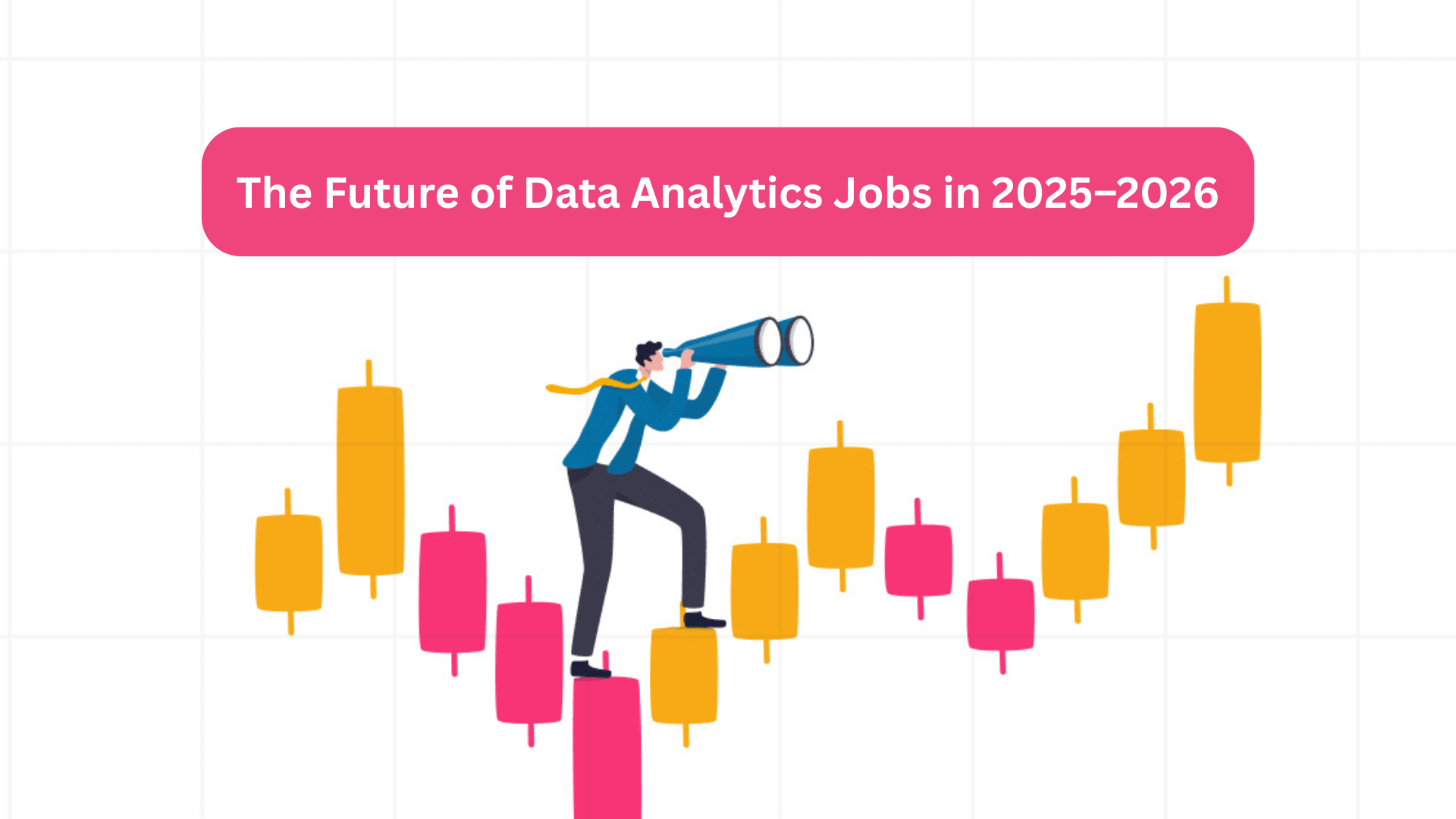




Add a comment: