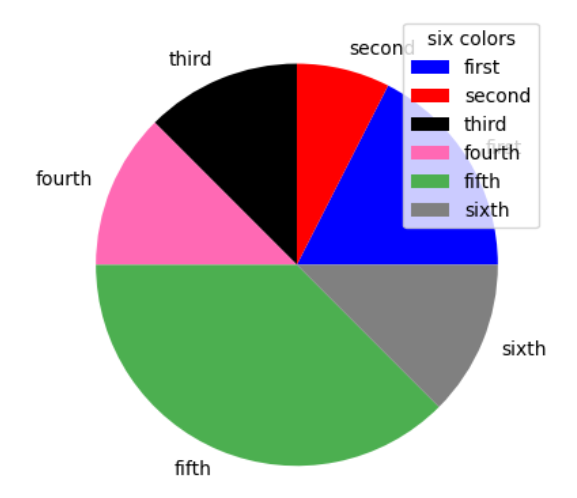Pie Charts
Charts
- In this tutorial, we are going to learn about how to create charts in matplotlib pyplot.
- In pyplot, we can use pie() function to draw pie charts.
- For instance:
import matplotlib.pyplot as plt y = [35, 15, 25, 25, 75, 25] plt.title('First Pie Chart') plt.pie(y) plt.show()Output:
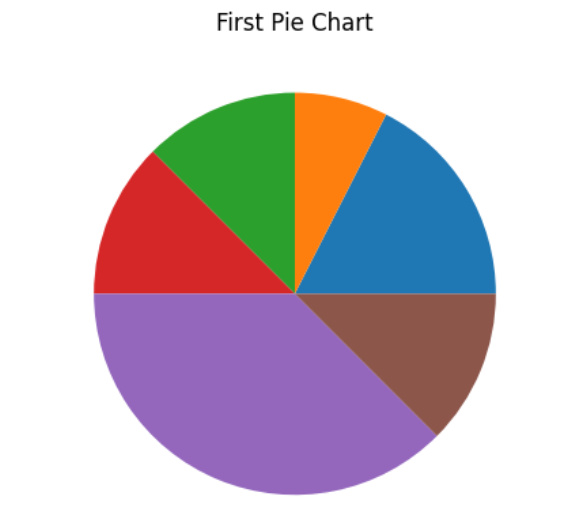
-
Let's understand the mathematics behind the allotted region to each color here, well the size of each portion is calculated by comparing the value with sum of all other values:
y[i]/sum(y) where i = index of y
Chart Labels
- We can add labels to our allotted portions with the labels parameter in pie() funciton.
- The label parameter should be an array with one label for each portion.
- Let's check this code below:
import matplotlib.pyplot as plt y = [35, 15, 25, 25, 75, 25] L = ['first','second','third','fourth','fifth','sixth'] plt.title('First Pie Chart') plt.pie(y, labels = L) plt.show()Output :
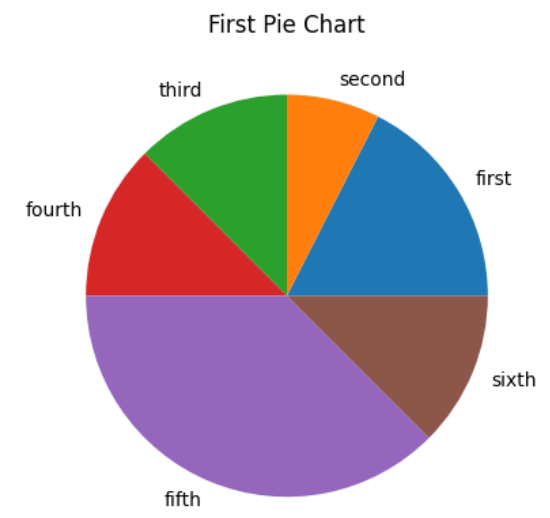
Colors
- We can also give different colors to our chart by color parameter:
color = ['blue','red','black','hotpink','#4CAF50','grey'] plt.pie(y, labels = L, colors = color)Output:
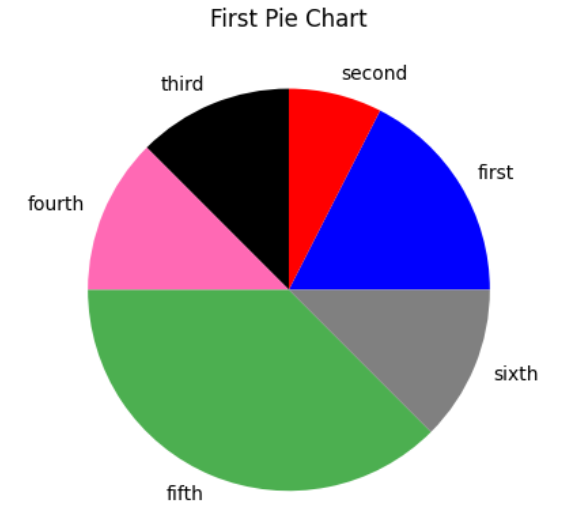
Legend
- In the Pie chart, we can also add a list of explanations for each region (wedge).
- For this, we use legend() function.
plt.legend()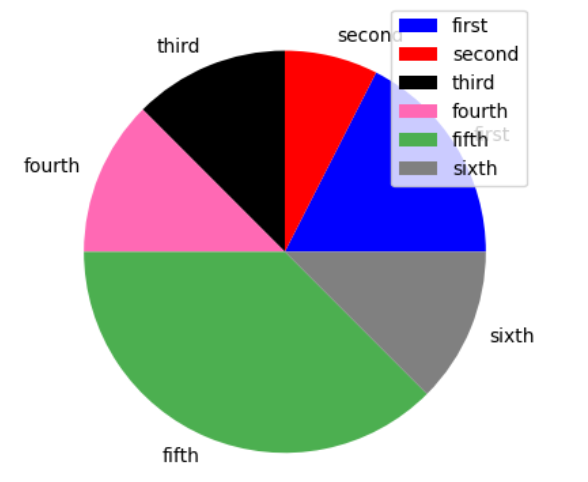
-
We can also give our legend a header.
plt.legend(title='six colors')