
● Start by printing your data before you plot it — use print(df.head()), print(x, y) to make sure values are correct.
● Check that your data types are what Matplotlib expects — sometimes, strings or NaNs can silently break plots.
● If plots don’t show up, verify that:
-You’ve called plt.show() in script-based plots.You haven’t overwritten your figure or axes objects.
-Use interactive backends (like TkAgg) to inspect live plots.
● For automated testing, you can use visual regression tools (like pytest-mpl) to compare output plots to baseline images.
● Debug one layer at a time — for instance, plot just the data points, then add titles, then grid, etc.
Code Explanation:
● print(...): Helps inspect x and y values for errors.
● plt.plot(...): Plots a simple line chart.
● plt.title(...): Adds a title.
● plt.show(): Visualizes the chart to validate correctness.
Program:
import matplotlib.pyplot as plt
x = [1, 2, 3]
y = [4, 5, 6]
print(f"x values: {x}")
print(f"y values: {y}")
plt.plot(x, y)
plt.title("Debugging Matplotlib Code")
plt.show()
Output:
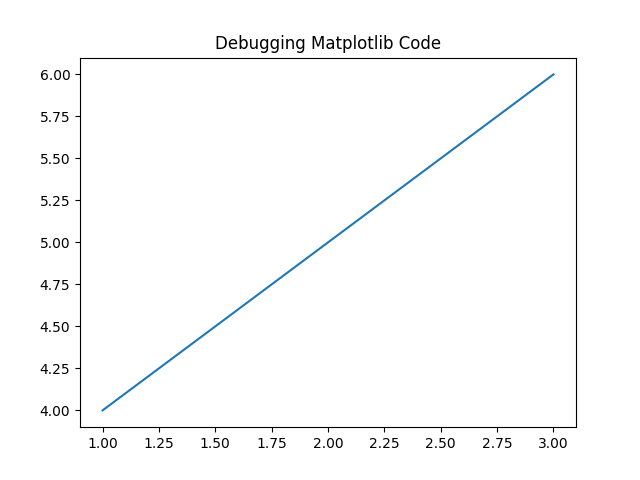

Trainings :
UI UX Design Training in Indore | Python + DSA Training in Indore | DevOps Training in Indore | Data Analytics Training in Indore | Data Science Training in Indore | Full Stack Development Training in Indore | Web Development Training in Indore | Python and Django Training in Indore |Free Courses and Resource :
Verbal Aptitude | Matplotlib Tutorials | Examples | Interview Questions | Pandas Tutorials | Projects | Interview Questions | OpenCV Tutorials | Projects | Interview Questions | ExpressJS Tutorials | Projects | Interview Questions | Dart | Python Data Structures and Algorithms | Rust Tutorials | Projects | Interview Questions | Aptitude Tests | HackerRank Python | Django | MongoDB Tutorials | Examples | Interview Questions | NumPy Practice Questions | Python Tutorials by CodersDaily | Golang Tutorials | Projects | Interview Questions | React.js Tutorials | Verbal Ability Tutorial | MS Sql Server Tutorials | Examples | Interview Questions | Power BI Tutorials | Projects | Interview Questions | Example Dashboards | Numpy Tutorials | Projects | Interview Questions | Django REST Framework Tutorial | HackerRank C++ Solutions | Pandas Practice Questions | Tensor Flow | Python Practice Questions | C++ Tutorials | Quantitative Ability Tutorial | Google Sheets Mastery: From Basics to Dashboards | Langchain Tutorials | Javascript | Node.js Tutorials | HackerRank SQL Solutions | HackerRank DSA Solutions | Verbal Aptitude 2 | HackerRank Java Solutions | HTML Tutorial | TCS NQT Mock Test Series | Reasoning Ability Tutorial | CodeChef Python Solutions | HackerRank C Program Solutions | Leetcode Python Solutions | SQL Practice Question | Matplotlib Practice Questions |Interview Questions :
Pandas Tutorials | Projects | Interview Questions | ExpressJS Tutorials | Projects | Interview Questions | Django | Python Tutorials by CodersDaily | Golang Tutorials | Projects | Interview Questions | Numpy Tutorials | Projects | Interview Questions | Django REST Framework Tutorial | Matplotlib Practice Questions | Matplotlib Practice Questions | Matplotlib Practice Questions | Matplotlib Practice Questions | Matplotlib Practice Questions | Matplotlib Practice Questions | Matplotlib Practice Questions | Matplotlib Practice Questions | Matplotlib Practice Questions | Matplotlib Practice Questions |Top Colleges in India :
Indian Institute of Technology Bombay | Jaypee University of Engineering and Technology - Guna |