
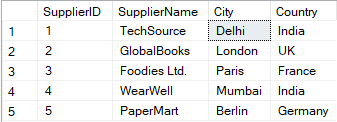
GO before CREATE PROCEDURE
SQL Server requires CREATE PROCEDURE to be the first statement in a batch. So we use GO to start a new batch.
CREATE PROCEDURE dbo.GetSupplierDetailsByCity
This defines a stored procedure that takes one parameter @City, which is used to filter the suppliers by their city.
Query Inside the Procedure
It fetches SupplierID, SupplierName, ContactName, City, and Country from the Suppliers table where the City matches the value passed through @City.
EXEC Statement
This line actually runs the stored procedure with 'Delhi' as the city. You can change 'Delhi' to any city you want to fetch suppliers from.
SQL Query:
-- Step 1: Separate the batch so that CREATE PROCEDURE is the first statement
GO
-- Step 2: Creating a procedure to get supplier details by city
CREATE PROCEDURE dbo.GetSupplierDetailsByCity
@City VARCHAR(100) -- Input parameter: name of the city to filter suppliers
AS
BEGIN
-- Fetch supplier details where the city matches the input parameter
SELECT SupplierID, SupplierName, ContactName, City, Country
FROM Suppliers
WHERE City = @City; -- Important: Use @City to refer to the input parameter
END;
GO
-- Step 3: Executing the stored procedure to get suppliers from 'Delhi'
EXEC dbo.GetSupplierDetailsByCity @City = 'Delhi';
Output:
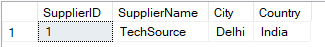

Trainings :
Python and Django Training in Indore | UI UX Design Training in Indore | DevOps Training in Indore | Python + DSA Training in Indore | Data Science Training in Indore | Web Development Training in Indore | Full Stack Development Training in Indore | Data Analytics Training in Indore |Free Courses and Resource :
Verbal Aptitude | Matplotlib Tutorials | Examples | Interview Questions | Pandas Tutorials | Projects | Interview Questions | OpenCV Tutorials | Projects | Interview Questions | ExpressJS Tutorials | Projects | Interview Questions | Dart | Python Data Structures and Algorithms | Rust Tutorials | Projects | Interview Questions | Aptitude Tests | HackerRank Python | Django | MongoDB Tutorials | Examples | Interview Questions | NumPy Practice Questions | Python Tutorials by CodersDaily | Golang Tutorials | Projects | Interview Questions | React.js Tutorials | Verbal Ability Tutorial | MS Sql Server Tutorials | Examples | Interview Questions | Power BI Tutorials | Projects | Interview Questions | Example Dashboards | Numpy Tutorials | Projects | Interview Questions | Django REST Framework Tutorial | HackerRank C++ Solutions | Pandas Practice Questions | Tensor Flow | Python Practice Questions | C++ Tutorials | Quantitative Ability Tutorial | Google Sheets Mastery: From Basics to Dashboards | Langchain Tutorials | Javascript | Node.js Tutorials | HackerRank SQL Solutions | HackerRank DSA Solutions | Verbal Aptitude 2 | HackerRank Java Solutions | HTML Tutorial | TCS NQT Mock Test Series | Reasoning Ability Tutorial | CodeChef Python Solutions | HackerRank C Program Solutions | Leetcode Python Solutions | SQL Practice Question | Matplotlib Practice Questions |Interview Questions :
Pandas Tutorials | Projects | Interview Questions | ExpressJS Tutorials | Projects | Interview Questions | Django | Python Tutorials by CodersDaily | Golang Tutorials | Projects | Interview Questions | Numpy Tutorials | Projects | Interview Questions | Django REST Framework Tutorial | Matplotlib Practice Questions | Matplotlib Practice Questions | Matplotlib Practice Questions | Matplotlib Practice Questions | Matplotlib Practice Questions | Matplotlib Practice Questions | Matplotlib Practice Questions | Matplotlib Practice Questions | Matplotlib Practice Questions | Matplotlib Practice Questions |Top Colleges in India :
Indian Institute of Technology Bombay | Jaypee University of Engineering and Technology - Guna |