
Write Dynamic SQL to Filter Customers by Any City
Customers Table:
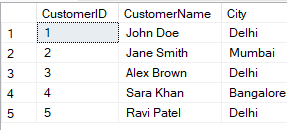
DECLARE @City NVARCHAR(100);This declares a variable to store the city name you want to filter by.
SET @City = 'Delhi';You assign the city name you want (like 'Delhi').
You can change it to 'Mumbai', 'Indore', etc.
DECLARE @SQL NVARCHAR(MAX);This declares another variable to hold your dynamic SQL query as text.
SET @SQL = ' ... ';Here, you define the actual SQL query as a string.
This query selects customers from the Customers3 table where the city is equal to the value of @CityName.
EXEC sp_executesql ...This is a special system procedure that executes dynamic SQL.
It allows passing parameters (in this case, @CityName).
This makes the query safe and flexible, because it avoids SQL injection and allows reuse.
SQL Query:
DECLARE @City NVARCHAR(100);
SET @City = 'Delhi'; -- Change this to any city you want to filter by
DECLARE @SQL NVARCHAR(MAX);
SET @SQL = '
SELECT
CustomerID,
CustomerName,
City
FROM
Customers
WHERE
City = @CityName';
EXEC sp_executesql
@SQL,
N'@CityName NVARCHAR(100)',
@CityName = @City;
Output:
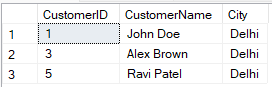

Trainings :
UI UX Design Training in Indore | Python + DSA Training in Indore | DevOps Training in Indore | Data Analytics Training in Indore | Data Science Training in Indore | Full Stack Development Training in Indore | Web Development Training in Indore | Python and Django Training in Indore |Free Courses and Resource :
Verbal Aptitude | Matplotlib Tutorials | Examples | Interview Questions | Pandas Tutorials | Projects | Interview Questions | OpenCV Tutorials | Projects | Interview Questions | ExpressJS Tutorials | Projects | Interview Questions | Dart | Python Data Structures and Algorithms | Rust Tutorials | Projects | Interview Questions | Aptitude Tests | HackerRank Python | Django | MongoDB Tutorials | Examples | Interview Questions | NumPy Practice Questions | Python Tutorials by CodersDaily | Golang Tutorials | Projects | Interview Questions | React.js Tutorials | Verbal Ability Tutorial | MS Sql Server Tutorials | Examples | Interview Questions | Power BI Tutorials | Projects | Interview Questions | Example Dashboards | Numpy Tutorials | Projects | Interview Questions | Django REST Framework Tutorial | HackerRank C++ Solutions | Pandas Practice Questions | Tensor Flow | Python Practice Questions | C++ Tutorials | Quantitative Ability Tutorial | Google Sheets Mastery: From Basics to Dashboards | Langchain Tutorials | Javascript | Node.js Tutorials | HackerRank SQL Solutions | HackerRank DSA Solutions | Verbal Aptitude 2 | HackerRank Java Solutions | HTML Tutorial | TCS NQT Mock Test Series | Reasoning Ability Tutorial | CodeChef Python Solutions | HackerRank C Program Solutions | Leetcode Python Solutions | SQL Practice Question | Matplotlib Practice Questions |Interview Questions :
Pandas Tutorials | Projects | Interview Questions | ExpressJS Tutorials | Projects | Interview Questions | Django | Python Tutorials by CodersDaily | Golang Tutorials | Projects | Interview Questions | Numpy Tutorials | Projects | Interview Questions | Django REST Framework Tutorial | Matplotlib Practice Questions | Matplotlib Practice Questions | Matplotlib Practice Questions | Matplotlib Practice Questions | Matplotlib Practice Questions | Matplotlib Practice Questions | Matplotlib Practice Questions | Matplotlib Practice Questions | Matplotlib Practice Questions | Matplotlib Practice Questions |Top Colleges in India :
Indian Institute of Technology Bombay | Jaypee University of Engineering and Technology - Guna |