
Calculate Total Sales per Customer Using SQL Joins
customers Table:
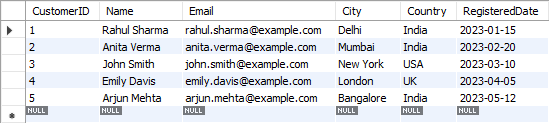
orders Table:
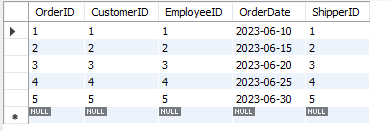
OrderDetails Table:

producs Table:
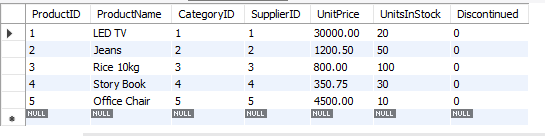
Query Explanation:
● SELECT Customers.CustomerID, Customers.Name, SUM(OrderDetails.Quantity * Products.Price) AS TotalSales
Displays the customer's ID, name, and total sales amount (calculated as quantity × price) for each customer.
● FROM Customers
Starts from the Customers table.
● JOIN Orders ON Customers.CustomerID = Orders.CustomerID
Connects each customer with their orders.
● JOIN OrderDetails ON Orders.OrderID = OrderDetails.OrderID
Links each order with its order details (products and quantity).
● JOIN Products ON OrderDetails.ProductID = Products.ProductID
Retrieves the price of each product from the Products table.
● GROUP BY Customers.CustomerID, Customers.Name
Groups the results by each customer to calculate their total sales.
SQL Query:
USE SalesInventoryDB;
SELECT
Customers.CustomerID,
Customers.Name,
SUM(OrderDetails.Quantity * Products.unitPrice) AS TotalSales
FROM
Customers
JOIN
Orders ON Customers.CustomerID = Orders.CustomerID
JOIN
OrderDetails ON Orders.OrderID = OrderDetails.OrderID
JOIN
Products ON OrderDetails.ProductID = Products.ProductID
GROUP BY
Customers.CustomerID, Customers.Name;
Output:


Trainings :
Python and Django Training in Indore | UI UX Design Training in Indore | DevOps Training in Indore | Python + DSA Training in Indore | Data Science Training in Indore | Web Development Training in Indore | Full Stack Development Training in Indore | Data Analytics Training in Indore |Free Courses and Resource :
Verbal Aptitude | Matplotlib Tutorials | Examples | Interview Questions | Pandas Tutorials | Projects | Interview Questions | OpenCV Tutorials | Projects | Interview Questions | ExpressJS Tutorials | Projects | Interview Questions | Dart | Python Data Structures and Algorithms | Rust Tutorials | Projects | Interview Questions | Aptitude Tests | HackerRank Python | Django | MongoDB Tutorials | Examples | Interview Questions | NumPy Practice Questions | Python Tutorials by CodersDaily | Golang Tutorials | Projects | Interview Questions | React.js Tutorials | Verbal Ability Tutorial | MS Sql Server Tutorials | Examples | Interview Questions | Power BI Tutorials | Projects | Interview Questions | Example Dashboards | Numpy Tutorials | Projects | Interview Questions | Django REST Framework Tutorial | HackerRank C++ Solutions | Pandas Practice Questions | Tensor Flow | Python Practice Questions | C++ Tutorials | Quantitative Ability Tutorial | Google Sheets Mastery: From Basics to Dashboards | Langchain Tutorials | Javascript | Node.js Tutorials | HackerRank SQL Solutions | HackerRank DSA Solutions | Verbal Aptitude 2 | HackerRank Java Solutions | HTML Tutorial | TCS NQT Mock Test Series | Reasoning Ability Tutorial | CodeChef Python Solutions | HackerRank C Program Solutions | Leetcode Python Solutions | SQL Practice Question | Matplotlib Practice Questions |Interview Questions :
Pandas Tutorials | Projects | Interview Questions | ExpressJS Tutorials | Projects | Interview Questions | Django | Python Tutorials by CodersDaily | Golang Tutorials | Projects | Interview Questions | Numpy Tutorials | Projects | Interview Questions | Django REST Framework Tutorial | Matplotlib Practice Questions | Matplotlib Practice Questions | Matplotlib Practice Questions | Matplotlib Practice Questions | Matplotlib Practice Questions | Matplotlib Practice Questions | Matplotlib Practice Questions | Matplotlib Practice Questions | Matplotlib Practice Questions | Matplotlib Practice Questions |Top Colleges in India :
Indian Institute of Technology Bombay | Jaypee University of Engineering and Technology - Guna |