
Analyze Execution Plan for a Query with and without Index
Query Explanation:
Step 1: Create an index on CustomerID in the Orders table to improve query performance.
Step 2: Execute the query without an index to analyze the full table scan.
Step 3: Execute the query with the index to see the optimization in the execution plan.
Step 4: Optionally, drop the index once it's no longer needed.
-- Without index: The database performs a full table scan which can be slow and inefficient.
-- With index: Using the index significantly optimizes the query by directly searching for relevant rows, speeding up execution.
SQL Query:
-- Step 1: Create an index on CustomerID for optimized query performance
CREATE INDEX idx_customer_id ON Orders(CustomerID);
-- Step 2: Execute the query without an index
EXPLAIN SELECT * FROM Orders WHERE CustomerID = 1;
-- Without index: The database will perform a **full table scan** (ALL type), which can be slow.
-- Step 3: Execute the query after creating the index
EXPLAIN SELECT * FROM Orders WHERE CustomerID = 1;
-- With index: The database will use the `idx_customer_id` index, optimizing the query by directly searching for the required rows (ref type).
-- Step 4: Drop the index after usage (optional)
DROP INDEX idx_customer_id ON Orders;
Output:
With Index:

Without Index:
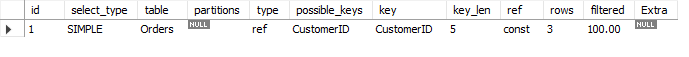

Trainings :
UI UX Design Training in Indore | Python + DSA Training in Indore | DevOps Training in Indore | Data Analytics Training in Indore | Data Science Training in Indore | Full Stack Development Training in Indore | Web Development Training in Indore | Python and Django Training in Indore |Free Courses and Resource :
Verbal Aptitude | Matplotlib Tutorials | Examples | Interview Questions | Pandas Tutorials | Projects | Interview Questions | OpenCV Tutorials | Projects | Interview Questions | ExpressJS Tutorials | Projects | Interview Questions | Dart | Python Data Structures and Algorithms | Rust Tutorials | Projects | Interview Questions | Aptitude Tests | HackerRank Python | Django | MongoDB Tutorials | Examples | Interview Questions | NumPy Practice Questions | Python Tutorials by CodersDaily | Golang Tutorials | Projects | Interview Questions | React.js Tutorials | Verbal Ability Tutorial | MS Sql Server Tutorials | Examples | Interview Questions | Power BI Tutorials | Projects | Interview Questions | Example Dashboards | Numpy Tutorials | Projects | Interview Questions | Django REST Framework Tutorial | HackerRank C++ Solutions | Pandas Practice Questions | Tensor Flow | Python Practice Questions | C++ Tutorials | Quantitative Ability Tutorial | Google Sheets Mastery: From Basics to Dashboards | Langchain Tutorials | Javascript | Node.js Tutorials | HackerRank SQL Solutions | HackerRank DSA Solutions | Verbal Aptitude 2 | HackerRank Java Solutions | HTML Tutorial | TCS NQT Mock Test Series | Reasoning Ability Tutorial | CodeChef Python Solutions | HackerRank C Program Solutions | Leetcode Python Solutions | SQL Practice Question | Matplotlib Practice Questions |Interview Questions :
Pandas Tutorials | Projects | Interview Questions | ExpressJS Tutorials | Projects | Interview Questions | Django | Python Tutorials by CodersDaily | Golang Tutorials | Projects | Interview Questions | Numpy Tutorials | Projects | Interview Questions | Django REST Framework Tutorial | Matplotlib Practice Questions | Matplotlib Practice Questions | Matplotlib Practice Questions | Matplotlib Practice Questions | Matplotlib Practice Questions | Matplotlib Practice Questions | Matplotlib Practice Questions | Matplotlib Practice Questions | Matplotlib Practice Questions | Matplotlib Practice Questions |Top Colleges in India :
Indian Institute of Technology Bombay | Jaypee University of Engineering and Technology - Guna |