
mplcursors library, which shows exact data values when you hover over points.matplotlib.pyplot is used to create the plot.
mplcursors is a tool that lets you see data values when you move your mouse over the chart.
x and y store values for the chart (e.g., Days and Sales).
plot() draws the line chart and marker='o' adds visible points.
cursor = mplcursors.cursor() enables interactivity.
When you hover on a point, it shows a small label like "Day 2 — Sales: 20".
show() displays the interactive chart.
Program:
import matplotlib.pyplot as plt
import mplcursors
# Sample data
x = [1, 2, 3, 4, 5]
y = [10, 20, 15, 25, 30]
# Plotting the line
plt.plot(x, y, marker='o', label='Sales')
# Title and labels
plt.title("Interactive Tooltip Example")
plt.xlabel("Days")
plt.ylabel("Sales")
# Show legend
plt.legend()
# Enable interactive tooltips
cursor = mplcursors.cursor(hover=True)
cursor.connect("add", lambda sel: sel.annotation.set_text(f"Day {x[sel.index]}\nSales: {y[sel.index]}"))
# Show plot
plt.show()
Output: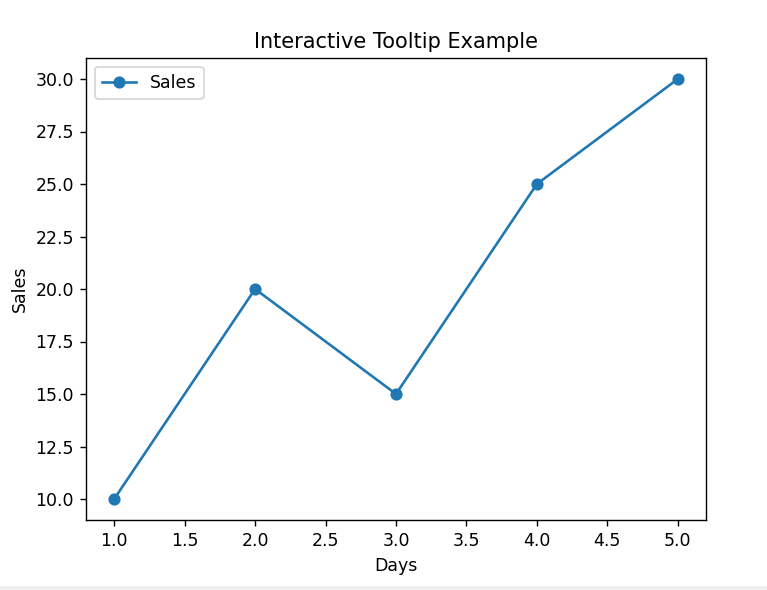

Trainings :
UI UX Design Training in Indore | DevOps Training in Indore | Python + DSA Training in Indore | Python and Django Training in Indore | Full Stack Development Training in Indore | Data Analytics Training in Indore | Data Science Training in Indore | Web Development Training in Indore |Free Courses and Resource :
Verbal Aptitude | Matplotlib Tutorials | Examples | Interview Questions | Pandas Tutorials | Projects | Interview Questions | OpenCV Tutorials | Projects | Interview Questions | ExpressJS Tutorials | Projects | Interview Questions | Dart | Python Data Structures and Algorithms | Rust Tutorials | Projects | Interview Questions | Aptitude Tests | HackerRank Python | Django | MongoDB Tutorials | Examples | Interview Questions | NumPy Practice Questions | Python Tutorials by CodersDaily | Golang Tutorials | Projects | Interview Questions | React.js Tutorials | Verbal Ability Tutorial | MS Sql Server Tutorials | Examples | Interview Questions | Power BI Tutorials | Projects | Interview Questions | Example Dashboards | Numpy Tutorials | Projects | Interview Questions | Django REST Framework Tutorial | HackerRank C++ Solutions | Pandas Practice Questions | Tensor Flow | Python Practice Questions | C++ Tutorials | Quantitative Ability Tutorial | Google Sheets Mastery: From Basics to Dashboards | Langchain Tutorials | Javascript | Node.js Tutorials | HackerRank SQL Solutions | HackerRank DSA Solutions | Verbal Aptitude 2 | HackerRank Java Solutions | HTML Tutorial | TCS NQT Mock Test Series | Reasoning Ability Tutorial | CodeChef Python Solutions | HackerRank C Program Solutions | Leetcode Python Solutions | SQL Practice Question | Matplotlib Practice Questions |Interview Questions :
Pandas Tutorials | Projects | Interview Questions | ExpressJS Tutorials | Projects | Interview Questions | Django | Python Tutorials by CodersDaily | Golang Tutorials | Projects | Interview Questions | Numpy Tutorials | Projects | Interview Questions | Django REST Framework Tutorial | Matplotlib Practice Questions | Matplotlib Practice Questions | Matplotlib Practice Questions | Matplotlib Practice Questions | Matplotlib Practice Questions | Matplotlib Practice Questions | Matplotlib Practice Questions | Matplotlib Practice Questions | Matplotlib Practice Questions | Matplotlib Practice Questions |Top Colleges in India :
Indian Institute of Technology Bombay | Jaypee University of Engineering and Technology - Guna |