
plt.subplots_adjust() to control the spacing between multiple subplots — both vertically and horizontally.plt.subplots_adjust(hspace=0.5) adds space between rows (height-wise).
You can also use wspace to adjust width-wise space between columns if you have multiple columns.
This is helpful when titles or labels are overlapping.
Program:
import matplotlib.pyplot as plt
import pandas as pd
# Sample data
data = {
'Date': pd.date_range(start='2024-01-01', periods=7, freq='D'),
'Sales': [100, 120, 90, 140, 160, 130, 150],
'Revenue': [1000, 1500, 1200, 1800, 2000, 1700, 1900],
'Units': [10, 12, 9, 14, 16, 13, 15]
}
df = pd.DataFrame(data)
# Create subplots
fig, axs = plt.subplots(3, 1, figsize=(10, 8), sharex=True)
# Plot data
axs[0].plot(df['Date'], df['Sales'], color='blue', label='Sales')
axs[1].plot(df['Date'], df['Revenue'], color='green', label='Revenue')
axs[2].plot(df['Date'], df['Units'], color='red', label='Units')
# Titles for each subplot
axs[0].set_title('Sales')
axs[1].set_title('Revenue')
axs[2].set_title('Units')
# Rotate x-axis labels
plt.xticks(rotation=45)
# Adjust spacing between subplots
plt.subplots_adjust(hspace=0.5) # Increase vertical space between plots
# Show plot
plt.show()
Output:
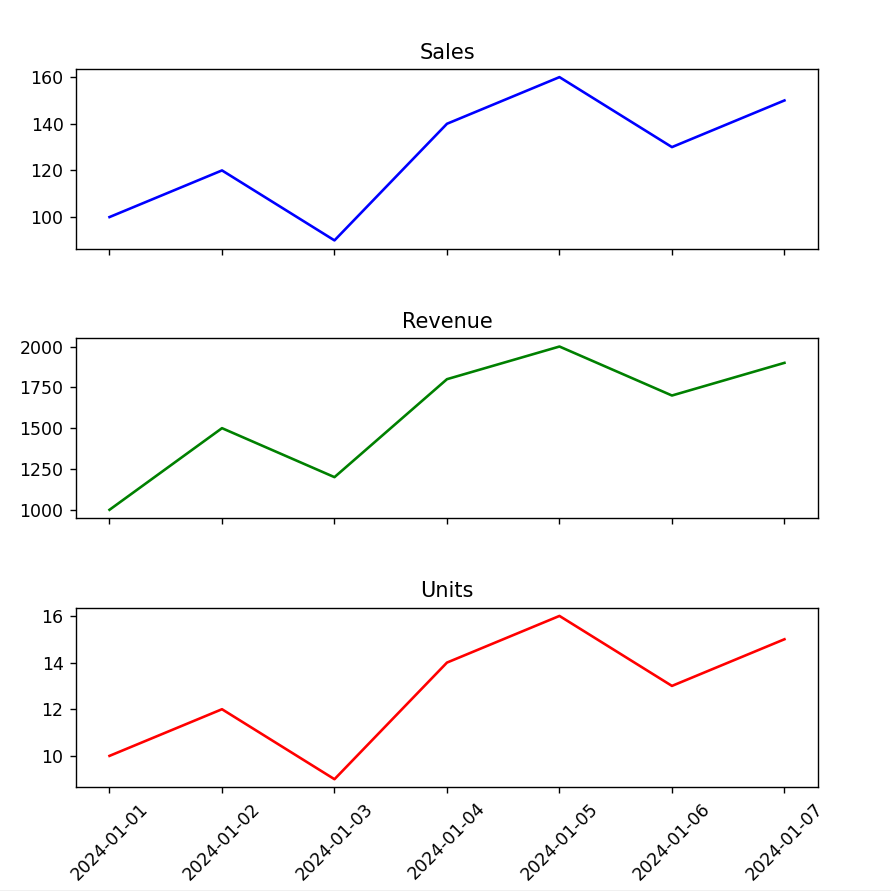

Trainings :
UI UX Design Training in Indore | DevOps Training in Indore | Python + DSA Training in Indore | Python and Django Training in Indore | Full Stack Development Training in Indore | Data Analytics Training in Indore | Data Science Training in Indore | Web Development Training in Indore |Free Courses and Resource :
Verbal Aptitude | Matplotlib Tutorials | Examples | Interview Questions | Pandas Tutorials | Projects | Interview Questions | OpenCV Tutorials | Projects | Interview Questions | ExpressJS Tutorials | Projects | Interview Questions | Dart | Python Data Structures and Algorithms | Rust Tutorials | Projects | Interview Questions | Aptitude Tests | HackerRank Python | Django | MongoDB Tutorials | Examples | Interview Questions | NumPy Practice Questions | Python Tutorials by CodersDaily | Golang Tutorials | Projects | Interview Questions | React.js Tutorials | Verbal Ability Tutorial | MS Sql Server Tutorials | Examples | Interview Questions | Power BI Tutorials | Projects | Interview Questions | Example Dashboards | Numpy Tutorials | Projects | Interview Questions | Django REST Framework Tutorial | HackerRank C++ Solutions | Pandas Practice Questions | Tensor Flow | Python Practice Questions | C++ Tutorials | Quantitative Ability Tutorial | Google Sheets Mastery: From Basics to Dashboards | Langchain Tutorials | Javascript | Node.js Tutorials | HackerRank SQL Solutions | HackerRank DSA Solutions | Verbal Aptitude 2 | HackerRank Java Solutions | HTML Tutorial | TCS NQT Mock Test Series | Reasoning Ability Tutorial | CodeChef Python Solutions | HackerRank C Program Solutions | Leetcode Python Solutions | SQL Practice Question | Matplotlib Practice Questions |Interview Questions :
Pandas Tutorials | Projects | Interview Questions | ExpressJS Tutorials | Projects | Interview Questions | Django | Python Tutorials by CodersDaily | Golang Tutorials | Projects | Interview Questions | Numpy Tutorials | Projects | Interview Questions | Django REST Framework Tutorial | Matplotlib Practice Questions | Matplotlib Practice Questions | Matplotlib Practice Questions | Matplotlib Practice Questions | Matplotlib Practice Questions | Matplotlib Practice Questions | Matplotlib Practice Questions | Matplotlib Practice Questions | Matplotlib Practice Questions | Matplotlib Practice Questions |Top Colleges in India :
Indian Institute of Technology Bombay | Jaypee University of Engineering and Technology - Guna |