
fill_between() fills the area between a line and a baseline.
Can be used to shade areas of interest like high or low ranges.
Often used for confidence intervals or highlighting patterns.
Makes the graph more informative visually.
import matplotlib.pyplot as plt
import numpy as np
# Sample data (e.g., marketing spend vs sales)
x = np.array([1, 2, 3, 4, 5, 6, 7, 8, 9])
y = np.array([2, 4, 5, 6, 5, 7, 8, 9, 10])
# Scatter plot
plt.scatter(x, y, color='blue', label='Data Points')
# Calculate and plot trend line
z = np.polyfit(x, y, 1) # 1st-degree polynomial (linear trend)
p = np.poly1d(z) # Polynomial object
plt.plot(x, p(x), color='red', label='Trend Line') # Red trend line
# Add title and labels
plt.title('Scatter Plot with Trend Line')
plt.xlabel('X-axis')
plt.ylabel('Y-axis')
plt.legend()
plt.grid(True)
# Show plot
plt.show()
Output: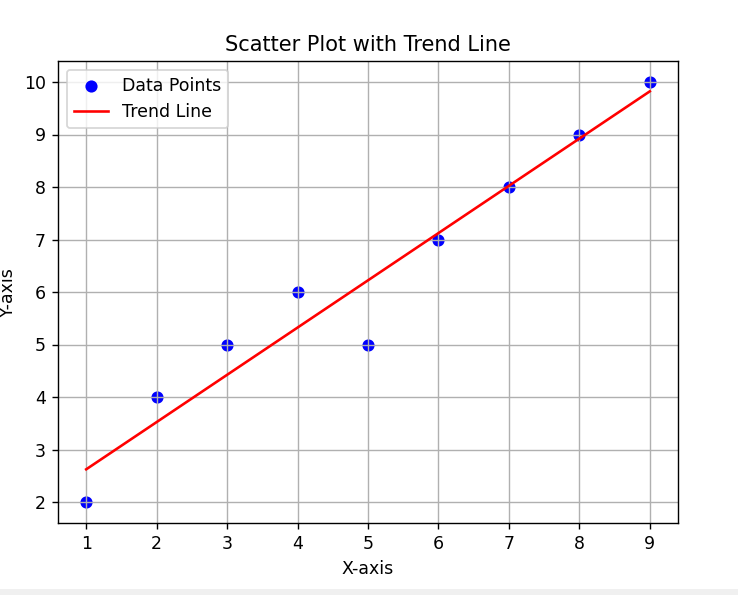

Trainings :
UI UX Design Training in Indore | DevOps Training in Indore | Python + DSA Training in Indore | Python and Django Training in Indore | Full Stack Development Training in Indore | Data Analytics Training in Indore | Data Science Training in Indore | Web Development Training in Indore |Free Courses and Resource :
Verbal Aptitude | Matplotlib Tutorials | Examples | Interview Questions | Pandas Tutorials | Projects | Interview Questions | OpenCV Tutorials | Projects | Interview Questions | ExpressJS Tutorials | Projects | Interview Questions | Dart | Python Data Structures and Algorithms | Rust Tutorials | Projects | Interview Questions | Aptitude Tests | HackerRank Python | Django | MongoDB Tutorials | Examples | Interview Questions | NumPy Practice Questions | Python Tutorials by CodersDaily | Golang Tutorials | Projects | Interview Questions | React.js Tutorials | Verbal Ability Tutorial | MS Sql Server Tutorials | Examples | Interview Questions | Power BI Tutorials | Projects | Interview Questions | Example Dashboards | Numpy Tutorials | Projects | Interview Questions | Django REST Framework Tutorial | HackerRank C++ Solutions | Pandas Practice Questions | Tensor Flow | Python Practice Questions | C++ Tutorials | Quantitative Ability Tutorial | Google Sheets Mastery: From Basics to Dashboards | Langchain Tutorials | Javascript | Node.js Tutorials | HackerRank SQL Solutions | HackerRank DSA Solutions | Verbal Aptitude 2 | HackerRank Java Solutions | HTML Tutorial | TCS NQT Mock Test Series | Reasoning Ability Tutorial | CodeChef Python Solutions | HackerRank C Program Solutions | Leetcode Python Solutions | SQL Practice Question | Matplotlib Practice Questions |Interview Questions :
Pandas Tutorials | Projects | Interview Questions | ExpressJS Tutorials | Projects | Interview Questions | Django | Python Tutorials by CodersDaily | Golang Tutorials | Projects | Interview Questions | Numpy Tutorials | Projects | Interview Questions | Django REST Framework Tutorial | Matplotlib Practice Questions | Matplotlib Practice Questions | Matplotlib Practice Questions | Matplotlib Practice Questions | Matplotlib Practice Questions | Matplotlib Practice Questions | Matplotlib Practice Questions | Matplotlib Practice Questions | Matplotlib Practice Questions | Matplotlib Practice Questions |Top Colleges in India :
Indian Institute of Technology Bombay | Jaypee University of Engineering and Technology - Guna |