
A line chart shows sales for 14 days.
A dictionary stores special sales events and their dates.
For each special event:
A dashed red line is drawn on that date.
A label is added above the sales point to describe the event (like “New Year Sale”).
This helps highlight important sales boosts or drops linked to events or promotions.
Program:
import pandas as pd
import matplotlib.pyplot as plt
# Sample daily sales data
dates = pd.date_range(start='2024-01-01', periods=14, freq='D')
sales = [100, 120, 90, 140, 160, 130, 150, 110, 130, 95, 160, 125, 135, 145]
df = pd.DataFrame({'Date': dates, 'Sales': sales})
# Define special events (e.g., holiday sales or promotions)
special_events = {
'2024-01-04': 'New Year Sale',
'2024-01-10': 'Winter Offer'
}
# Plot sales trend
plt.figure(figsize=(10, 5))
plt.plot(df['Date'], df['Sales'], marker='o', label='Daily Sales', color='blue')
# Highlight and annotate special events
for date_str, label in special_events.items():
date = pd.to_datetime(date_str)
sale_value = df.loc[df['Date'] == date, 'Sales'].values[0]
plt.axvline(x=date, color='red', linestyle='--', alpha=0.7)
plt.text(date, sale_value + 5, label, rotation=90, verticalalignment='bottom', color='red')
# Formatting
plt.title('Sales Trend with Special Events')
plt.xlabel('Date')
plt.ylabel('Sales')
plt.xticks(rotation=45)
plt.grid(True)
plt.legend()
plt.tight_layout()
plt.show()
Output:
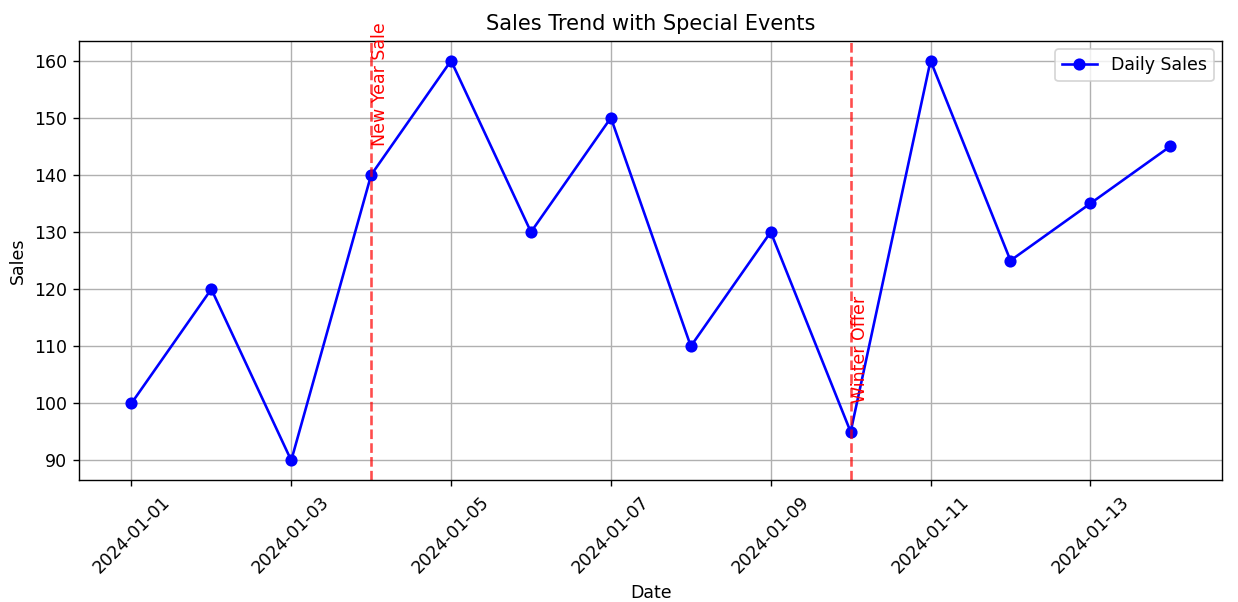

Trainings :
UI UX Design Training in Indore | DevOps Training in Indore | Python + DSA Training in Indore | Python and Django Training in Indore | Full Stack Development Training in Indore | Data Analytics Training in Indore | Data Science Training in Indore | Web Development Training in Indore |Free Courses and Resource :
Verbal Aptitude | Matplotlib Tutorials | Examples | Interview Questions | Pandas Tutorials | Projects | Interview Questions | OpenCV Tutorials | Projects | Interview Questions | ExpressJS Tutorials | Projects | Interview Questions | Dart | Python Data Structures and Algorithms | Rust Tutorials | Projects | Interview Questions | Aptitude Tests | HackerRank Python | Django | MongoDB Tutorials | Examples | Interview Questions | NumPy Practice Questions | Python Tutorials by CodersDaily | Golang Tutorials | Projects | Interview Questions | React.js Tutorials | Verbal Ability Tutorial | MS Sql Server Tutorials | Examples | Interview Questions | Power BI Tutorials | Projects | Interview Questions | Example Dashboards | Numpy Tutorials | Projects | Interview Questions | Django REST Framework Tutorial | HackerRank C++ Solutions | Pandas Practice Questions | Tensor Flow | Python Practice Questions | C++ Tutorials | Quantitative Ability Tutorial | Google Sheets Mastery: From Basics to Dashboards | Langchain Tutorials | Javascript | Node.js Tutorials | HackerRank SQL Solutions | HackerRank DSA Solutions | Verbal Aptitude 2 | HackerRank Java Solutions | HTML Tutorial | TCS NQT Mock Test Series | Reasoning Ability Tutorial | CodeChef Python Solutions | HackerRank C Program Solutions | Leetcode Python Solutions | SQL Practice Question | Matplotlib Practice Questions |Interview Questions :
Pandas Tutorials | Projects | Interview Questions | ExpressJS Tutorials | Projects | Interview Questions | Django | Python Tutorials by CodersDaily | Golang Tutorials | Projects | Interview Questions | Numpy Tutorials | Projects | Interview Questions | Django REST Framework Tutorial | Matplotlib Practice Questions | Matplotlib Practice Questions | Matplotlib Practice Questions | Matplotlib Practice Questions | Matplotlib Practice Questions | Matplotlib Practice Questions | Matplotlib Practice Questions | Matplotlib Practice Questions | Matplotlib Practice Questions | Matplotlib Practice Questions |Top Colleges in India :
Indian Institute of Technology Bombay | Jaypee University of Engineering and Technology - Guna |