
Description:
This program plots a customized line chart of daily revenue with colored lines, markers, and improved readability features.
Code Explanation:
● Converted 'Date' column to datetime format using pd.to_datetime().
● Calculated 'Revenue' by multiplying Quantity and Price.
● Grouped data by 'Date' to get total revenue per day.
● Used plt.plot() to create a line chart of revenue over time.
● Customized line color using color='green', added marker='o' for dots, and linestyle='-'.
● Added grid, title, and axis labels for better readability.
Program:
import matplotlib.pyplot as plt
import pandas as pd
# Sample data
data = {
'OrderID': [101, 102, 103, 104],
'Product': ['Laptop', 'Tablet', 'Smartphone', 'Headphones'],
'Quantity': [2, 5, 3, 10],
'Price': [750, 300, 500, 50],
'Date': ['2025-01-01', '2025-01-01', '2025-01-02', '2025-01-02']
}
# Create DataFrame
df = pd.DataFrame(data)
# Convert Date column to datetime
df['Date'] = pd.to_datetime(df['Date'])
# Calculate Revenue
df['Revenue'] = df['Quantity'] * df['Price']
# Group by Date
revenue_by_date = df.groupby('Date')['Revenue'].sum()
# Plotting the line chart with a custom color
plt.figure(figsize=(8, 5))
plt.plot(revenue_by_date.index, revenue_by_date.values, color='green', marker='o', linestyle='-')
plt.title('Revenue Over Time')
plt.xlabel('Date')
plt.ylabel('Revenue')
plt.grid(True)
plt.tight_layout()
plt.show()
Output:
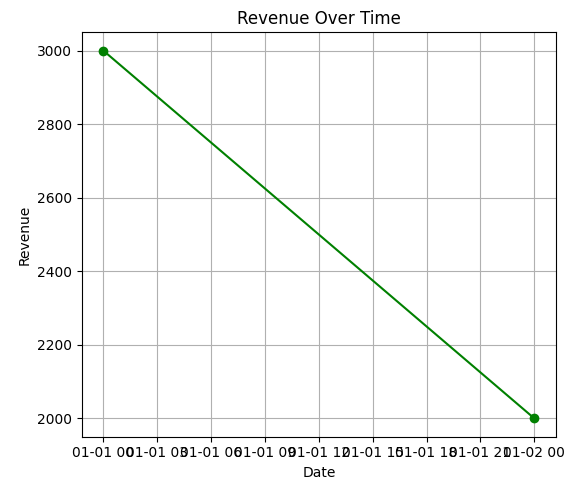

Trainings :
Python and Django Training in Indore | UI UX Design Training in Indore | DevOps Training in Indore | Python + DSA Training in Indore | Data Science Training in Indore | Web Development Training in Indore | Data Analytics Training in Indore | Full Stack Development Training in Indore |Free Courses and Resource :
Verbal Aptitude | Matplotlib Tutorials | Examples | Interview Questions | Pandas Tutorials | Projects | Interview Questions | OpenCV Tutorials | Projects | Interview Questions | ExpressJS Tutorials | Projects | Interview Questions | Dart | Python Data Structures and Algorithms | Rust Tutorials | Projects | Interview Questions | Aptitude Tests | HackerRank Python | Django | MongoDB Tutorials | Examples | Interview Questions | NumPy Practice Questions | Python Tutorials by CodersDaily | Golang Tutorials | Projects | Interview Questions | React.js Tutorials | Verbal Ability Tutorial | MS Sql Server Tutorials | Examples | Interview Questions | Power BI Tutorials | Projects | Interview Questions | Example Dashboards | Numpy Tutorials | Projects | Interview Questions | Django REST Framework Tutorial | HackerRank C++ Solutions | Pandas Practice Questions | Tensor Flow | Python Practice Questions | C++ Tutorials | Quantitative Ability Tutorial | Google Sheets Mastery: From Basics to Dashboards | Langchain Tutorials | Javascript | Node.js Tutorials | HackerRank SQL Solutions | HackerRank DSA Solutions | Verbal Aptitude 2 | HackerRank Java Solutions | HTML Tutorial | TCS NQT Mock Test Series | Reasoning Ability Tutorial | CodeChef Python Solutions | HackerRank C Program Solutions | Leetcode Python Solutions | SQL Practice Question | Matplotlib Practice Questions |Interview Questions :
Pandas Tutorials | Projects | Interview Questions | ExpressJS Tutorials | Projects | Interview Questions | Django | Python Tutorials by CodersDaily | Golang Tutorials | Projects | Interview Questions | Numpy Tutorials | Projects | Interview Questions | Django REST Framework Tutorial | Matplotlib Practice Questions | Matplotlib Practice Questions | Matplotlib Practice Questions | Matplotlib Practice Questions | Matplotlib Practice Questions | Matplotlib Practice Questions | Matplotlib Practice Questions | Matplotlib Practice Questions | Matplotlib Practice Questions | Matplotlib Practice Questions |Top Colleges in India :
Indian Institute of Technology Bombay | Jaypee University of Engineering and Technology - Guna |